

2015-01-08 | 4898 ![]() Print
Print ![]() PDF
PDF
STEPS TO IMPROVE YOUR WEBSITE PAGE SPEED CHAPTER 2
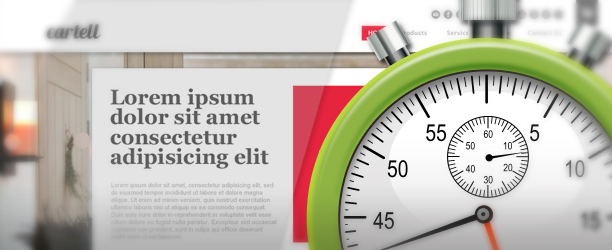
I will like to bring to your notice that whenever your browser loads a website it calls up your files via your files url (that is your domain name.com/files name) now every time your browser makes each trip, it carries 3 request from your server and loads them on your browser.
Depending on how you arrange your coding the files are loaded parallel and the request are done to load with respect to three things, the speed of the internet the user is using, your server speed, and the actual size of the items the browser is carrying.
This brings me to one of the omitted steps in improving page speed, Reducing HTTP requests.
Mostly big-size images are ideal for this method, eg background images for a webpage or images you use for your sliders.
Well I can recommend this example, simply visit the URL below, copy the code and save it as lazyload.js then you upload it to your js folder
https://www.seowebanalyst.com/js/lazyload.js
Then copy the js code below into your footer before your end body tag

I am a seo web analyst and have a love for anything online marketing. Have been able to perform researches using the built up internet marketing tool; seo web analyst as a case study and will be using the web marketing tool (platform).
How Do You Write Pitch Deck That Wins Investors
Effective Lead Magnet Funnel Examples For Businesses
How To Promote FMCG Products Using Digital Marketing
The Main Objectives Of SEO in Digital Marketing
How Artificial Intelligence Is Transforming Digital Marketing
Google CEO Sundar Pichai: Search will profoundly change in 2025
3 Most Important Business Growth Strategies
Top 20 Work From Home Job Skills
SEO Tips and Strategies For Small Businesses
Google is making a major change to Local Service Ads