

2016-08-09 | 5203 ![]() Print
Print ![]() PDF
PDF
Back in 2004, online consumer spending was at a record $65.1 billion and now Consumers are predicted to Spend $327 Billion Online in 2016: Forrester Research.
More and more people are attracted to the ease of online shopping and are spending higher amounts. Unfortunately, the chances of becoming a victim of Internet fraud are also increasing. The Internet National Fraud Center Watch reported that the average loss to fraud victims for just the first six months of 2005 was $2,579.
This is compared to the $895 average for all of 2004 and not judging by the numbers by recent times. Complaints relating to general merchandise purchases (goods never received or misrepresented) accounted for 30% of Internet fraud complaints, and auction purchases (goods never received or misrepresented) topped the list at 44%.

While many e-commerce Websites are reputable and have taken the necessary safety precautions to protect you, it never hurts to always proceed cautiously. If you are making an online purchase consider these easy steps:
Recommended Read: How To Get Your Money Back After Being Scammed Online
The issue of online fraud has risen so high with the remarkable means and devices fraud can be carried out on the web. But the most targeted are banks, and with the development of mobile banking this case has always been in dispute between the mobile carrier and the bank.
But most traditional ways to hack a web user via their banks has been reported to be through emails. Mostly such emails comes with the wrong ending domain tld or name to match the email template used by the victims bank.
When you do click on any link to rectify the issue in the content of the email, you might find yourself in a serious mess, like your computer security hacked, having access to your web activities ie stealing your passwords to sites like Facebook or other sites you visit on your computer. Major crisis of computer viruses, trojan ads pop ups, etc This is why most anti virus and browsers are releasing a lot of devices to stop your web surfing being monitored and also providing the option of surfing anonymously.
Take a good look at the image below and spot an issue wrong with this scammer attempt to click bait me to open an unsolicited most certain a capture page for my banking details.
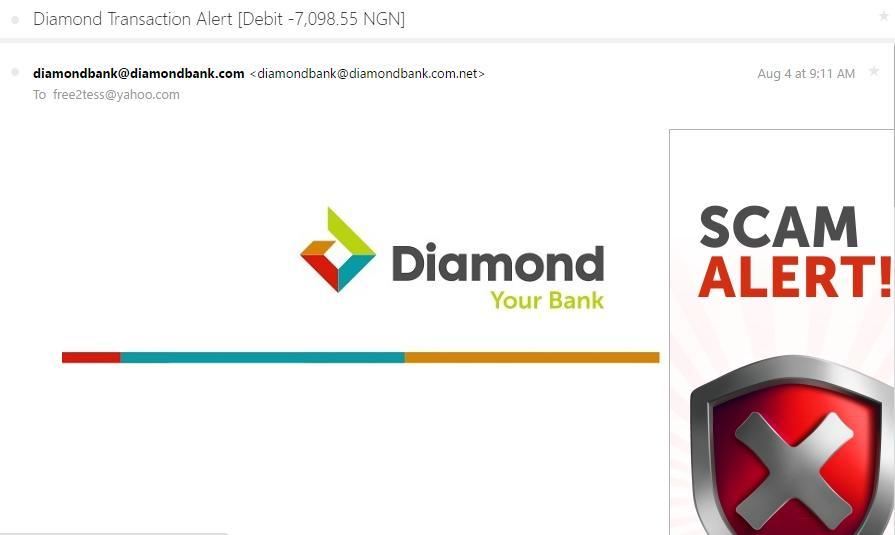
If you cannot find anything wrong then you might have issues with most emails that are treacherous like this one...Please read my last paragraph all over again to note the issue with this spoofed email.

When you surf the web it is possible to learn information about you even when you don't want to advertise who you are. This is true even if your system contains no virus or malware software. Specifically information that is easily available online includes your IP address, your country (and often more location information based on IP address), what computer system you are on, what browser you use, your browser history, and other information. It gets worse. People can get your computer's name and even find out your name if your machine supports programs like finger or identd. Also, cookies can track your habits as you move from machine to machine.
How do people get this basic information about you?
When you visit another web site, information about you can be retrieved. Basically, information is intercepted and used by others to track your Internet activities.
How do you stop this from happening?
First of all, it is possible to surf the web anonymously and thereby stop leaving a trail for others to find. Note that this is not fool-proof, but it makes it much harder for people to know who you are. There are products called anonymous proxy servers that help protect you. The anonymous proxy server replaces your Internet address for its own. This has the effect of hiding your IP address and making it much harder for people to track you.
How do I get an anonymous proxy server?
There are many vendors who sell anonymous proxy servers. There are also free proxy servers available to you. Two such products that have stand the test of time are ShadowSurf and Guardster. Guardster (http://www.guardster.com/) offers various services for anonymous and secure access to the web, some paid as well as a free service. ShadowSurf now known as Private Internet VPN Access (http://www.iprivatevpn.com/) provides anonymous surfing at their site at an affordable pricing. Go to it and you will find a box to enter a URL that you want no one to track. There are many others, but here are two that have been in the business for so long.
Another interesting product, given the recent news about the Google search engine filtering its findings for the Chinese government, is Anonymizer (http://www.anonymizer.com). This company, among others, in the past they released a press (Feb 1st, 2006) that it "is developing a new anti-censorship solution that will enable Chinese citizens to safely access the entire Internet filter-free" check the product overview for more info (https://www.anonymizer.com/about/overview), well considering the fact that China holds the top 10 issues of internet fraud cases.
Does an anonymous proxy server make you 100% safe?
No. Still, you are much better off if you use such technology.
What other things should I be concerned about when trying to keep my private information private?
Three other items come to mind when trying to keep your information private. First, you can use an encrypted connection to hide your surfing. This article does not go into detail on this, but search the web and you will find a lot of information on this. Secondly, delete cookies after each session. Third, you can configure your browser to remove JavaScript, Java, and active content. This actually leads to limitations, so you need to think about the cost/benefit of this course of action.
What does encryption do for me?
Encryption and cryptographic software has been used in many different ways to make systems more secure. This article discusses only a few ways that such software can make your system more secure, including:
1) Encrypting your email
2) Encrypting your files
Two programs are mentioned that will help encrypt information. There are many more programs out there that will help, but these programs are good and a good place to start as any. They have the added benefit of both being free with source code available.
Will encryption stop people from accessing my information?
Encryption simply makes it harder for people to gain access to important information, like passwords or sensitive information in a file. The first thing you should know about encryption is that the algorithm that is used to encrypt can be simple or more complex and that affects how securely what you have encrypted is protected. Encryption systems have been broken when the method of encryption is understood by hackers and is easy to break.
Why bother to encrypt my email?
It should be noted that email is far less secure than paper mail for two very good reasons: first, electronic data can be accessed easily over an Internet and secondly, electronic data is really simple to copy. There is a very good chance that someone has snooped around in your email despite your best intentions to stop it.
How do I go about encrypting my email?
There are many programs out there that can help you encrypt your email. A very popular one is PGP (Pretty Good Privacy) or its Gnu offshoot GPG.
PGP (http://www.pgpi.org/) self-describes itself this way: This "is a program that gives your electronic mail something that it otherwise doesn't have: Privacy. It does this by encrypting your mail so that nobody but the intended person can read it. When encrypted, the message looks like a meaningless jumble of random characters. PGP has proven itself quite capable of resisting even the most sophisticated forms of analysis aimed at reading the encrypted text."
Why bother to encrypt my files?
The answer to this boils down to what you store on your computer. If you have financial data with important information like social security numbers, email addresses, account numbers and passwords, then you open yourself up to losing very valuable information. Most corporate Internet security employees will attest to the widespread theft of very valuable information. As long as you are connected to the Internet you are vulnerable.
How do I go about encrypting my files?
AxCrypt File Encryption Software (http://www.axantum.com/) Self-described as "Free Personal Privacy and Security for Windows /ME/NT/2K/XP with AES-128 File Encryption, Compression and transparent Decrypt and Open in the original application."
Anything else?
Wishing you happy and safe surfing!

I am a seo web analyst and have a love for anything online marketing. Have been able to perform researches using the built up internet marketing tool; seo web analyst as a case study and will be using the web marketing tool (platform).
How Do You Write Pitch Deck That Wins Investors
Effective Lead Magnet Funnel Examples For Businesses
How To Promote FMCG Products Using Digital Marketing
The Main Objectives Of SEO in Digital Marketing
How Artificial Intelligence Is Transforming Digital Marketing
Google CEO Sundar Pichai: Search will profoundly change in 2025
3 Most Important Business Growth Strategies
Top 20 Work From Home Job Skills
SEO Tips and Strategies For Small Businesses
Google is making a major change to Local Service Ads