

2022-03-15 | 1156 ![]() Print
Print ![]() PDF
PDF
Ranking old blog posts content can actually be a more rewarding endeavor than you think against always writing fresh content. A larger SEO professional group will agree that it is way easier to rank fresh content about a topic on search engines and that most organic traffic received on a website are basically from their fresh content. But the caveat here is this, do we continue writing fresh content, and what happens to the new posts that become old and are no longer ranking?
Well, these are my observation and approach to trying and update old blog posts, my approach is quite straightforward and simple, and am certain if I can get around to how to refresh old blog posts to rank on Google, you can do likewise.
1.) Locate Past Ranking Posts: For this, you will need to have access to your search console, to check for and compare your old post that was ranking on search engines, then view their related keywords with their pages. But if you have Google Analytics installed on your website from the onset and connected to your search console, this will provide more information as well.
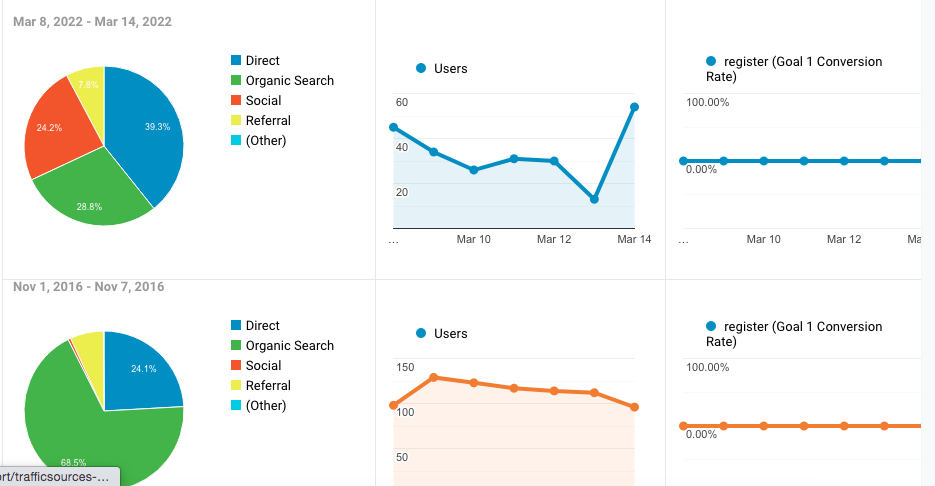
A close observation will reveal that in the past, my website was having almost 70% of traffic generation from organic search, and this was only possible from Google analytic deep compare search tool, couldn't find anything like this way back from my search console even when using custom search.
So from close to 70% in 2016 to 30% in 2022, that is a huge dip and gap likewise, so what gives? Well, I can say one thing for a fact during 2018/2019, especially during the covid-19 pandemic period, I subsequently retreated from blog posting, and solely relied on my outdated content SEO potentials to keep on ranking not minding the fact that there were other competitors that were also targeting the same keywords I was ranking for, in fact as at 2016 I was able to push my world web traffic analytics over a million with serious hard work on my part, which was viewable via alexa.com as at then.
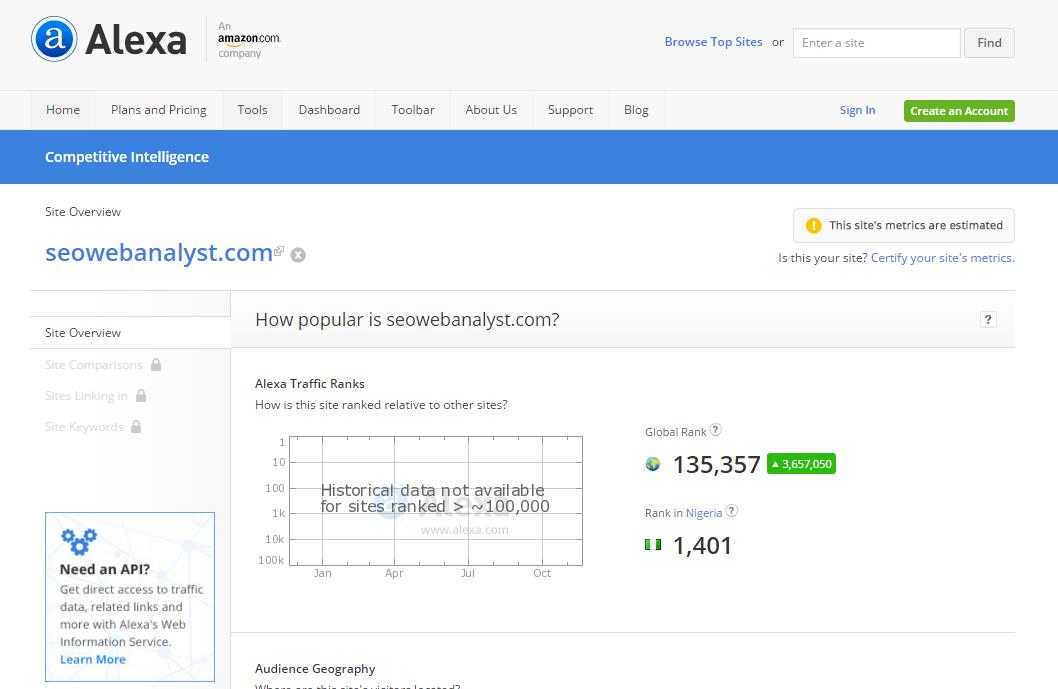
If you look at the screenshot you will notice I was able to pull my website web traffic analysis from 3,657,050 to 135,3557 and subsequently 99,000 prior I regressed in my web effort. But the case was not the same when I decided to pick myself back up and return to blogging a new post in December 2021, a lot of damage has been done and I was even ranking below (5,478,900) where I tried to update from in my past years.

You can imagine the amount of effort I had to put into this to try as much as possible to pull the website from such low traffic visibility to where it formerly was, and I have come to understand also that it's not always by fresh content but the kind of post that are being created to target evergreen content topics.
So the need to search for my old ranking post and get them back on the Google ranking list, you can do this via clicking the organic tab in your analytics and seeing the keywords comparison for both your current and past search queries. You can download this record in excel for easy processing and sorting as you work these posts in the next step on How To Update Old Blog Posts for SEO.
2.) Rewrite Outdated Blog Posts: The next step after locating the blog posts that use to rank on Google, you will need to now put your writing skills to the test. Pick up the post with the most views and add more content, you can edit the title a bit and use similar words to replace words that are no longer searched for. You will need to find new focus keywords to carry the weight of your refresh old blog post and you can do this by comparing the current ranking content that is ranking for similar or the same keywords you were ranking for in the past.
This area is quite strenuous but with dedication, you can start up with a daily edit of 2 content posts a day and update their contents with fresh content from existing ranking websites on search engines. Mind you, what you will be able to edit will be your title, body content, and tags (if your posts utilize them). Working around this, you can use some article spinning tools to pull posts and rewrite them, and then place on your old post as new content.
3.) Link Outdated Content to New Posts: How can you make outdated content feel evergreen? it is simple you always link it to your relevant content on the same topic. For instance, I published a new post on Local SEO Services For Small Businesses and if you visit the URL you will notice the new content is a spin-off from an old content that was published in 2015 of the same topic discussion. The reason for this is to simply have search engine spider index the old post and find its content still relevant, as long as the new post performs well on search engine ranking position this in effect will also lead to the old post being considered as still relevant, when readers visiting the current post will click on the old post to read more information on the topic.
Having our website posts ranking for the same keyword has no harm but will only show how dominant your contents are on the topic, hence this will make your post authoritative and will be the first link to go to for information related to that topic. This method has been a fruitful one as we can see that our old post as of 2016 was able to rank back for the number one spot on Bing for the keyword phrase "Yahoo advertising Cost" and the same keyword is within the top 20 on Google as well.
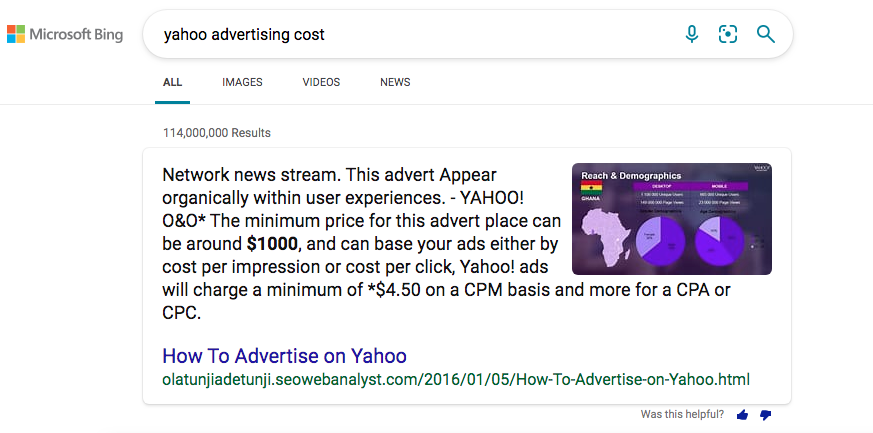
4.) Build Outbound Links: For you to finally capitalize on your new refresh old blog posts, you need to work on building quality link backs to such posts, to have them become relevant again. For instance, in the example image above, if am to get that post to become more competitive on search engines, then I need to consider building quality links to the outdated post.
This will make the old post alongside the new content have linked it from to become relevant for their pertinent keywords and become a high pick for Google search engine spiders to crawl more and recommend.
Conclusion:
There is no escaping it, outdated posts will always be an issue, Old website posts and pages can stretch the limits of evergreen content, only work with the ones that are still redeemable and rank-worthy.
If they still rank well and deliver leads – and sales – think about keeping them around a little longer. If you redirect the website content to something more current, you might not get the performance you expect. Then how will you fill the measurable gaps with website traffic and revenue (immediate conversions and sales based on lifetime customer formulas)?...quoted from https://contentmarketinginstitute.com/At the end of the day, whether to keep old content or redirect it is a judgment call that involves your brand reputation and business practices – not just SEO.
Old content can make a difference. Take stock of the data and spruce up the pages and posts until you say goodbye.

I am a seo web analyst and have a love for anything online marketing. Have been able to perform researches using the built up internet marketing tool; seo web analyst as a case study and will be using the web marketing tool (platform).
How To Fix GA4 Showing Wrong Domain Traffic
How To Reactivate Google Adsense Account
How Do You Write Pitch Deck That Wins Investors
Effective Lead Magnet Funnel Examples For Businesses
How To Promote FMCG Products Using Digital Marketing
The Main Objectives Of SEO in Digital Marketing
How Artificial Intelligence Is Transforming Digital Marketing
Google CEO Sundar Pichai: Search will profoundly change in 2025
3 Most Important Business Growth Strategies
Top 20 Work From Home Job Skills