

2024-04-08 12:00:00 AM | 3110 ![]() Print
Print ![]() PDF
PDF
Have you ever wondered what will happen to your Google Adsense account if for some reason you weren't able to get your website online? Let's say a year. Well, that surely did happen to me and if you are in a similar boat as I am, you have stumbled onto the right post on "how to reactivate a Google Adsense account due to inactivity." It's a bit blurry, but I can also assume even though your website is live and you stopped blogging for a long period your ads could also stop serving ads.

Before we dive into the topic, I would like to state for the record, that if you lose your original URL or site associated with your Google Adsense account, this does not equate to you losing your Google Adsense account. Such tales are a fallacy and misinterpretation of what your Google Adsense Account stands for or can do.
You do not lose your Google Adsense Account when you lose the first site you link to it or get verification from. You can log in to your Google Adsense dashboard and add another URL via the site tab to add the new website and wait for approval.
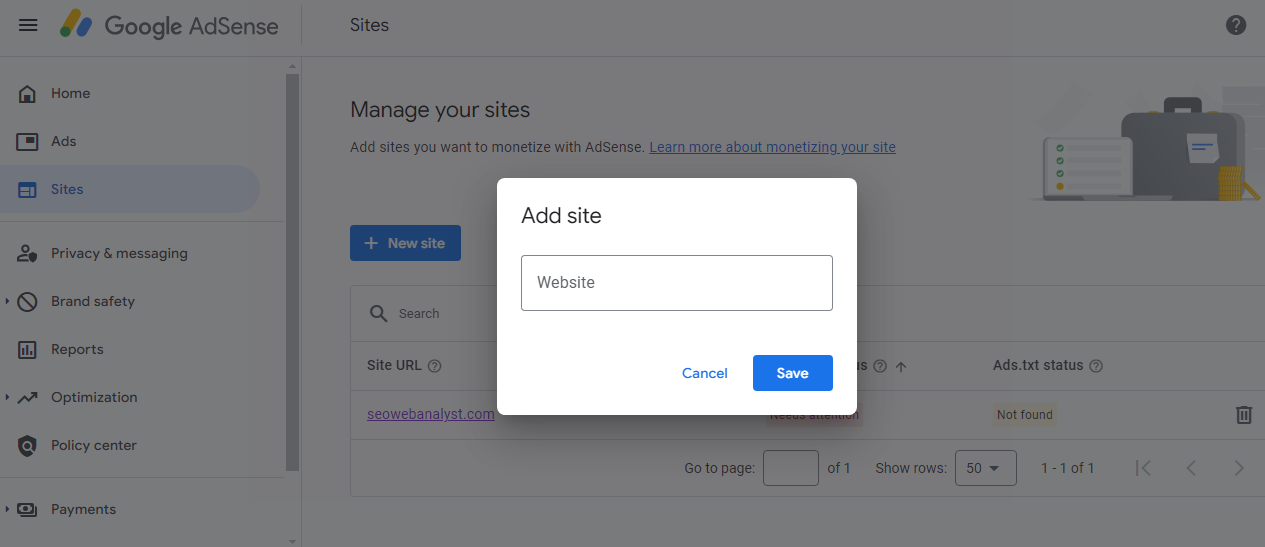
Now Each Additional website URL you include in your Google Adsense Account has a status approval notice attached to it for you to know if the website has been approved and complies with program policies.
What this implies is that you can have 100 websites running on a single Google Adsense Account! hence, you do not need to worry if your initial URL or website you used to activate your Google Adsense Account is no more or disabled.
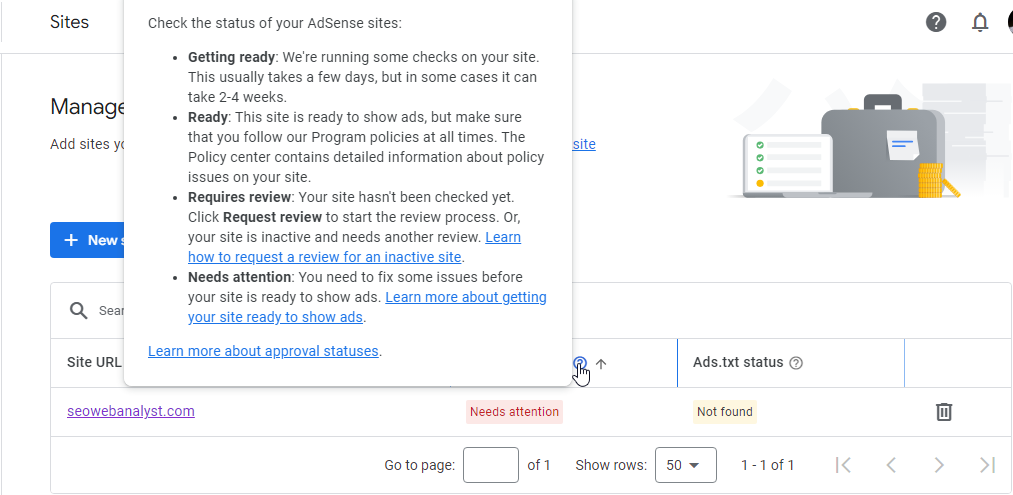
In our case, we had a policy bridge that was preventing our ads from displaying on our website, after getting our sites back online, we were referred back to our Adsense site dashboard, and reading the "need attention" message it was clear we needed to fix some issues. For us, our issue was quite straightforward; we needed to start publishing content, after publishing up to 20 pieces of fresh content online we resubmitted our site for review, and within a week or two we were able to get our site to serve Google Adsense back.
One thing I did like to mention, is the fact to not neglect the ads.txt file you must have it on your URL primary domain and make it easy to index by Google, you can read more on How To Fix ads.txt File Errors in Google Adsense.

I am a seo web analyst and have a love for anything online marketing. Have been able to perform researches using the built up internet marketing tool; seo web analyst as a case study and will be using the web marketing tool (platform).
How To Fix Cloudflare Error 522 Connection Timed Out
How To Optimize Cache Performance via HTACCESS Apache Server
How To Fix GA4 Showing Wrong Domain Traffic
How To Reactivate Google Adsense Account
How Do You Write Pitch Deck That Wins Investors
Effective Lead Magnet Funnel Examples For Businesses
How To Promote FMCG Products Using Digital Marketing
The Main Objectives Of SEO in Digital Marketing
How Artificial Intelligence Is Transforming Digital Marketing
Google CEO Sundar Pichai: Search will profoundly change in 2025