

2024-05-09 12:00:00 AM | 1306 ![]() Print
Print ![]() PDF
PDF
Today businesses like to speak in their branding language to identify with their respective customers easily. Having your company’s logo show up as an email profile identifier, helps to ensure that your recipients are certain that the email was generated from you and reduces the high possibility of your emails hitting their spam box.
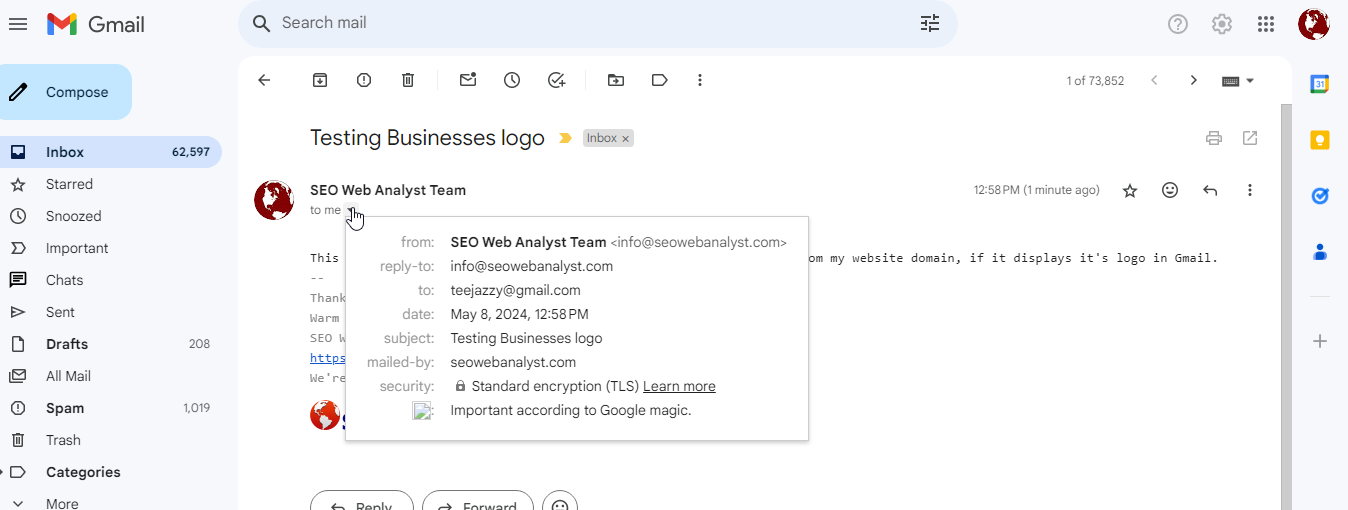
Due to the high number of scam alerts and spoof emails, one tends to see the benefits of having a branded email with your company logo as a profile identifier as a big deal in today’s online branding essence.
I will be putting you through the two basic means of how to have your business logo show up in your Gmail inbox and reduce the chances of your emails hitting your recipient spam box as well.
There are two basic ways to have your business logo show in your recipients Gmail, instead of an alphabetic letter, that represents the first letter of your domain name, eg SEOWEBANALYST will be assigned and an automated letter of “S” any time we send out emails from any of our email addresses to recipients Gmail.
Am sure you would have noticed the same, and that’s the reason why you have come here to learn how to get your branding via email done correctly. As I said, we have two methods the first method is a practically general method that doesn’t only show up on Gmail but on other email services that support this email identifier, eg Yahoo, AOL, Hotmail, Microsoft, Comcast, etc.
BIMI is a short abbreviation for Brand Indicators for Message Identification; it’s an email specification record that is used alongside your DNS (domain name server) records located in your cPanel. The purpose is to instruct the email client that’s requesting identity verification to show your logo in the email message, please note the fact that BIMI only works with email service that has these features as the emails mentioned above.
To such email providers having a logo identifier is similar to having a secured sockets layer (SSL) with your domain, naturally without SSL your website will still go through on browsers, but with warnings, so to prevent this and to also command a level of trust website owners should run an SSL on their domains (initially it was something of compulsory for eCommerce website, but now it has been accepted globally as a standard practice).
You need to visit the BIMI Lookup and Generator tool then follow the simple guide on the page. Now if you are someone like me who seems to have results that point to me not having a DMARC record, then you might need to generate one for your domain, creating a DMARC record is free and it also adds some level of trust to your SPF record, because a DMARC record stores a domain’s DMARC policy.
While the SPF record identifies the mail servers and domains allowed to send emails on behalf of the domain (meaning email spoofing or sending emails as another brand will not be possible), now you can have a clue on how the DMARC record helps strengthen your SPF records and why it is needed to generate a BIMI record for your domain.
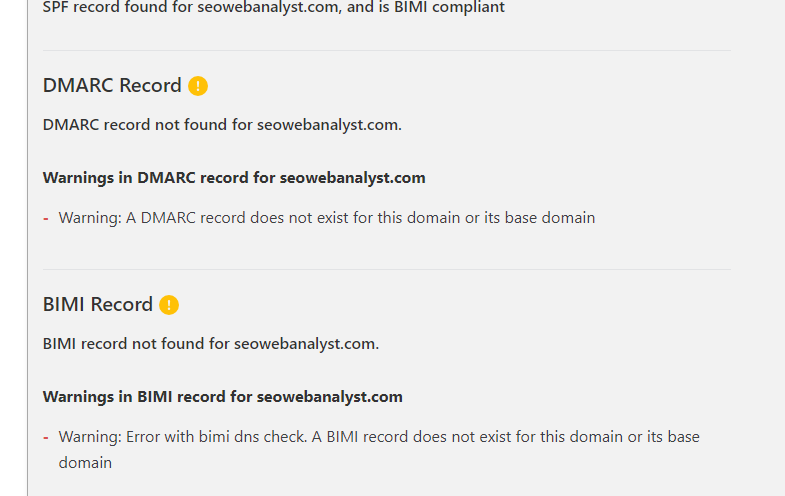
To create a DMARC record if your domain does not have any, kindly visit MXTOOLBOX to get one for your domain, simply follow the steps on the page, but if you are using Cloudflare like me, then you can use Cloudflare to generate and install on your domain since you are passing your host via Cloudflare server.
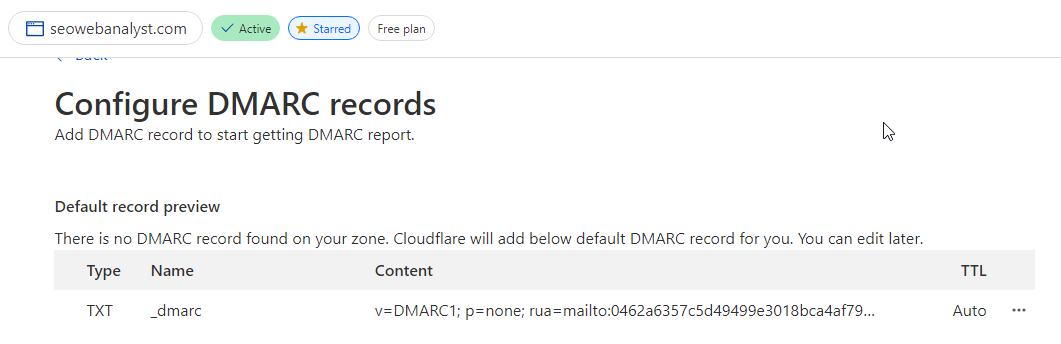
In order to perfect your setup you need to have already installed a DKIM record, it naturally comes with your cPanel, and its purpose is to store the public key the receiving email server will use to verify messages’ signature, just like the rest of the record it’s in a TXT DNS format, it typically contains a name, version, key type, and public key itself.
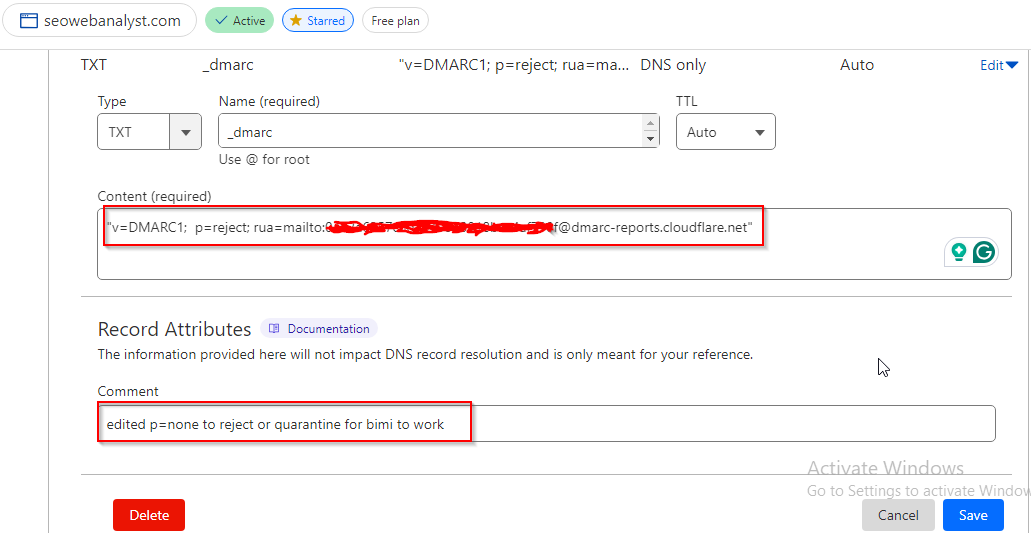
If you have installed the DMARC record via Cloudflare, you need to edit the “p=none” text to quarantine or reject BIMI to confirm the DMARC record.
If you are using Cloudflare (in my instance) you might need to add the DKIM record, to locate the DKIM on your cPanel kindly go to your cPanel dashboard click on the Email Deliverability menu, and add the values to your Cloudflare.
You will also need to generate an SVG icon or logo for your domain (business identifier), and one of the tools I recommend is the free SVG converter tool to convert my PNG logo to SVG.
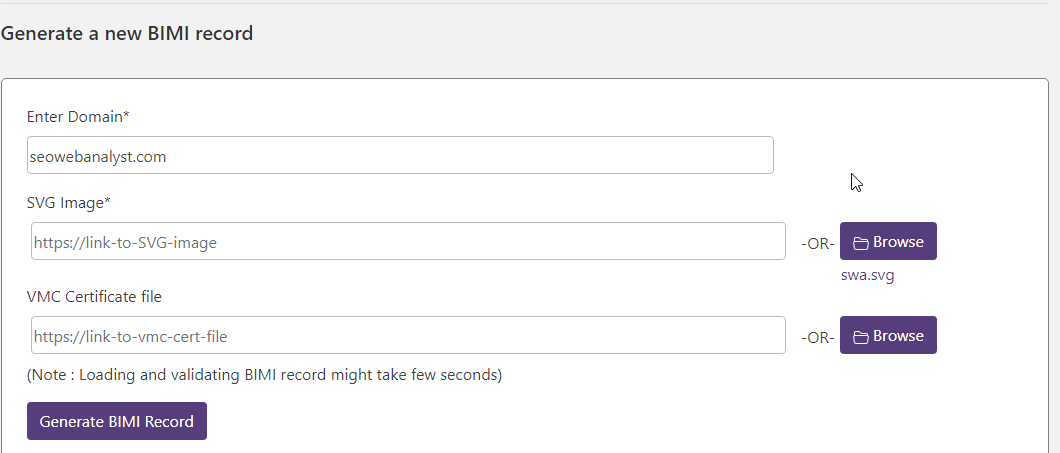
You can see that from the image above we have everything set, but we are required to provide a VMC certification file. A VMC certification is called a Verified Mark Certificate that enables organizations to display their registered trademark logo in the avatar slot along with their outgoing emails. So think of it this way all the other processes taken are to ensure that your outgoing email passes the security test of landing and displaying in your recipient's inbox (without going to your spam box), while the VMC certification makes your mail stand out with your business logo, while protecting them against fraudulent entities online through DMARC’s anti-spoofing technology.
Now the big bend here, is the price tag associated with a VCM certification, since we have just two companies in the entire world providing such service currently, ie ENTRUST and DigiCert, with a price range of 1500 USD yearly, this kind of reminds me of the company name brand type for SSL.
If you have that and generate your BIMI record you can include it into your DNS record as a TXT and wait while it propagates on your domain, and the rest is magic.
If you have all this done and still find your emails hitting your recipient spam box like flies on shit (sorry for the language), then you might need to check your domain name against being blacklisted, for this simply visit black listed alert, they will help you to check your domain IP against spam reports online to confirm if you have been blacklisted, such action can get your domain name and IP blacklisted as spam automatically.
You might need to find out how to remove and solve the issue by writing these spamhaus organizations and proof to them such activity has been revoked and providing a solution for such activity not reoccurring if this is your first time you might get a grace but if it happens again, you might find it significantly difficult to remove your name from their list. In most cases shared servers with the same IP addresses could fall victim, meaning if you are hosting xyz.com on your server and they are doing email spamming their domain and IP reputation will affect you that is hosting abc.com on the same server, because you are both using the same IP (same building (host) but a different flat number (domain name) but same house address (IP address).
This seems to work like magic and it is quite a simpler way with zero cost to you if you are interested in having your Gmail recipients only to have your brand logo display in their inbox.
To do this you need to go to your Google account, and then click on personal info, under the contact info box, you will see an add button for emails, here is where you need to include your company’s emails in the alternative emails section. You will be required to verify them all via a link that will be sent to those emails for confirmation. After you have done this, head to your profile image and edit that with your company’s logo.
This will allow everyone to see your company logo instead of your profile image (picture of you), now the next thing you might want to do is to go to your settings to hide this vulnerable information.
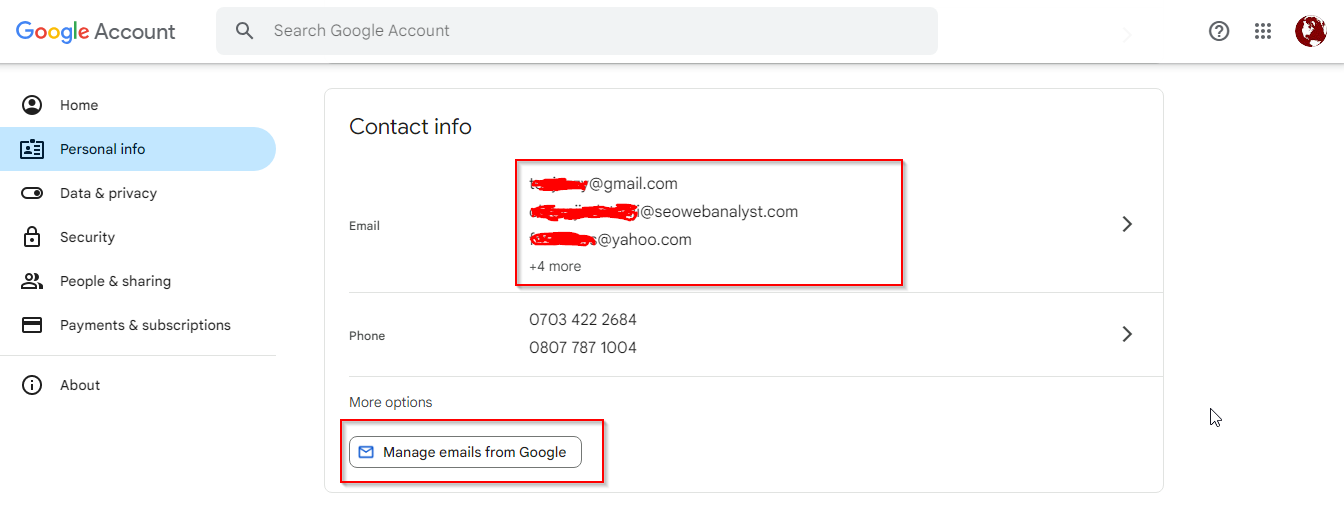
Read more on how to add a brand logo to email verification here

I am a seo web analyst and have a love for anything online marketing. Have been able to perform researches using the built up internet marketing tool; seo web analyst as a case study and will be using the web marketing tool (platform).
How To Fix Cloudflare Error 522 Connection Timed Out
How To Optimize Cache Performance via HTACCESS Apache Server
How To Fix GA4 Showing Wrong Domain Traffic
How To Reactivate Google Adsense Account
How Do You Write Pitch Deck That Wins Investors
Effective Lead Magnet Funnel Examples For Businesses
How To Promote FMCG Products Using Digital Marketing
The Main Objectives Of SEO in Digital Marketing
How Artificial Intelligence Is Transforming Digital Marketing
Google CEO Sundar Pichai: Search will profoundly change in 2025