

2015-08-12 12:00:00 AM | 6515 ![]() Print
Print ![]() PDF
PDF
I had an interesting conversation with a client whom had issues registering their url on our SEO MANAGER dashboard. The issue was actually rectify and noted as a 301 redirect error i.e the user failed to identify that is url http:// is not the same as http://www. and in actual sense this is a domain redirect error that causes SEO duplicate content when search engines spider your website. Now he asked me what was 301 redirect? and I bet most webmasters alike do not know that this common mistake they slightly ignore do backfire as potent error for their SEO work in the future.
301 URL redirect is a permanent redirect which passes between 90-99% of link juice (ranking power) to the redirected page. 301 redirect is a permanent redirect from one URL to the other. For example, if your previous website was www.yourdomain.com and you wanted to change it to www.mydomain.com , you'd implement a 301 redirect from the old URL to the new one. Now whoever typed in your old URL (or clicked on a leftover link to your old URL), would automatically appear at your new URL. But there is a twist in this, because both http://mydomain.com and http://www.mydomain.com are considered as two different websites. Even though common sense will allow us to consider both versions the "same URL", they're actually different and could hypothetically lead to different content, causing errors in your webmaster tool indicating you need to optimize your 301 redirect for seo. If you perform SEO on your website you will start to notice issues on duplicate content which is most familiar with different protocol between the http:// and http://www versions of your domain. This issues are easily spoted via your webmaster tools on Google, and thus you realize that your 301 redirect was not seo friendly. Apart from the duplicate content issues, you will also be facing link juice or link authority issues when building links to your site, as all the inbound links that point to http://www won't pass authority over to http:// and vice versa. This same issue is also applicable to home page domain url having /index.php, both will be seen as seperate urls now making ur headaches look like this http://yourdomain.com, http://www.yourdomain.com, http://yourdomain.com/index.php and http://www.yourdomain.com/index.php this will mean that you have four duplicate websites sharing duplicate contents.
Google Webmaster Tools
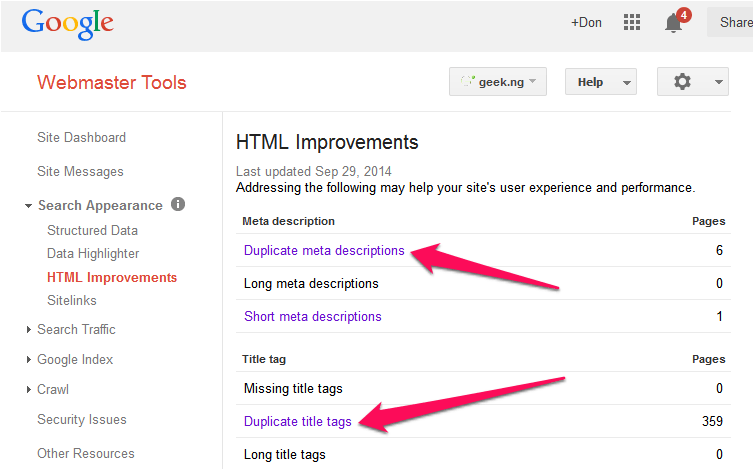
You can check this issue via your search appearance from your Google Webmaster Tools dashboard, you will notice duplicate meta descriptions and duplicate title tags. To know if this is a case of SEO duplicate content you will need to dig further, from your Google webmaster Tool you will be able to quickly note this errors form crawl error tab.
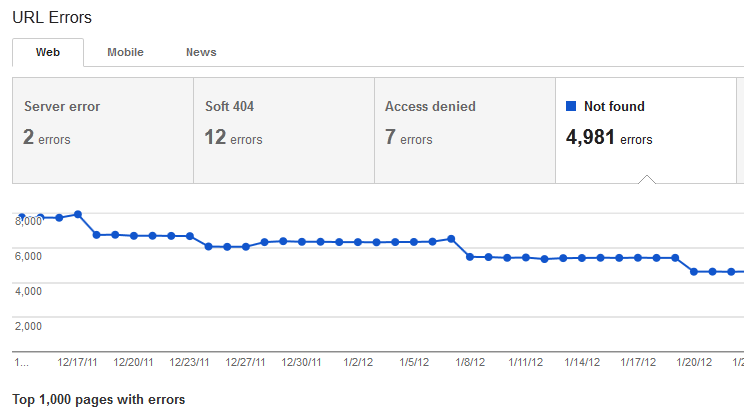
Then below this you will notice the response code that Google gets when it crawls your site, its base on this error you know why you are getting a duplicate content headache.
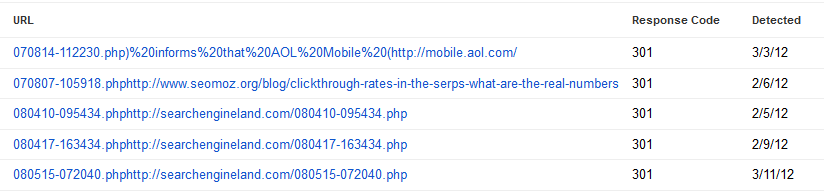
Google webmaster tool has provided a means to quickly correct the crawling spider (Google bot) errors after you must have implemented the solutions to solving your 301 redirect errors.
The most common being webmasters not executing a proper redirect domain name, by simply using a wrong redirect command. For instance using a 301 redirect instead of a 302 redirect (a temporary redirect). This means that many webmasters unfamiliar with search engine mechanics use the wrong type of redirect.
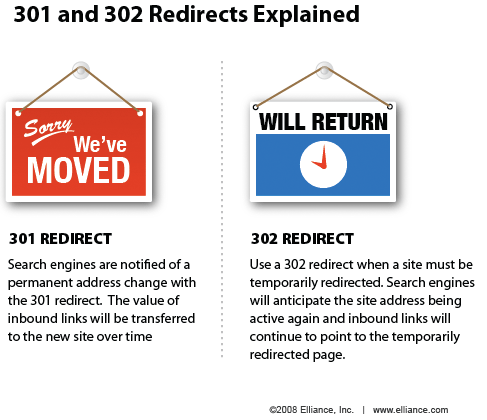
Image courtesy www.elliance.com
To solve the issue if you note you have just moved your site from one domain to another you need to simply click on the screw icon on your Google Webmaster Dashboard when logged in and click on "CHANGE OF ADDRESS", prior this you must have the new domain name already registered on your Google webmaster tool, so you can pick it from there.
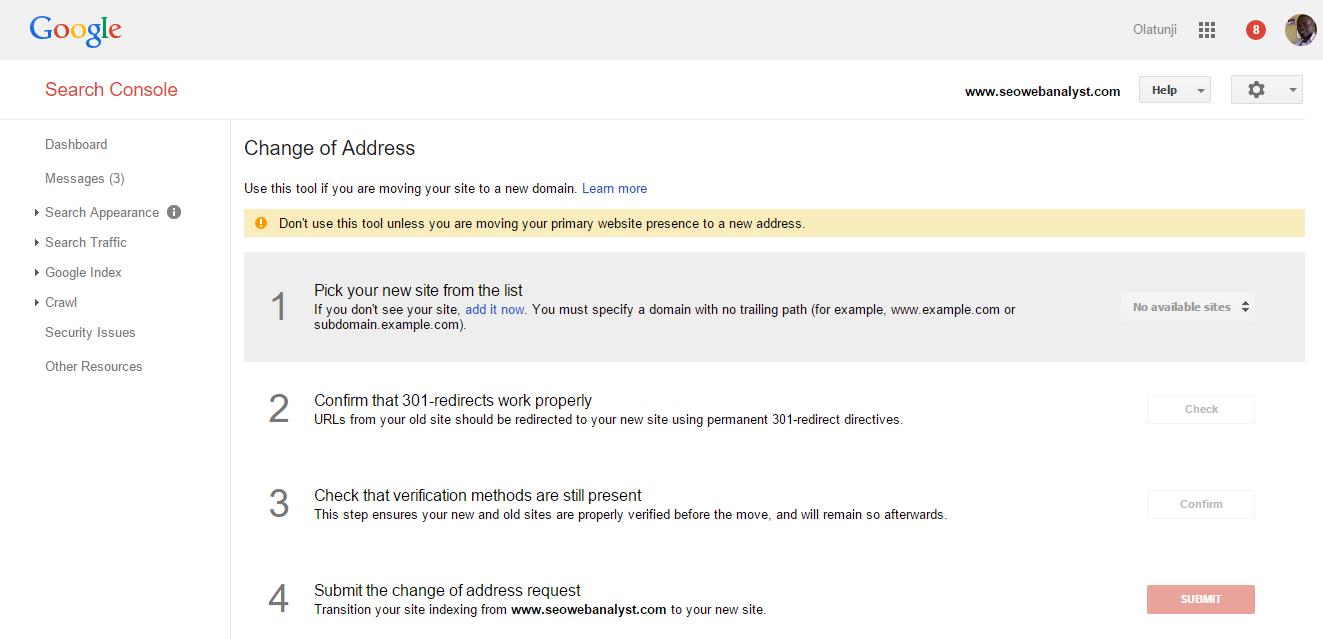
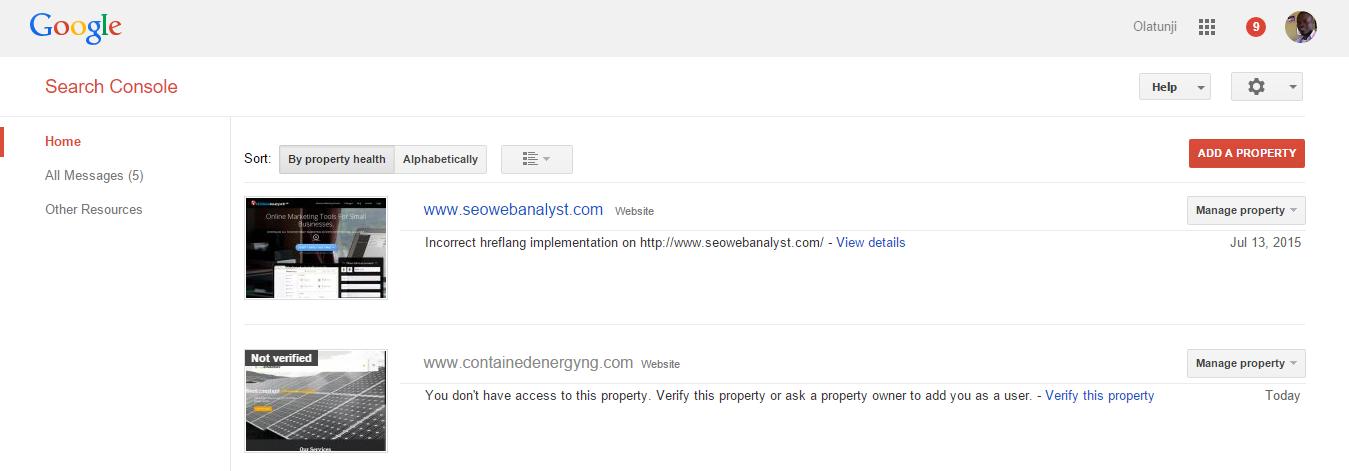
After selecting the new domain name you can now follow the instuctions on your dashboard to easily reconfigure your site you want to redirect the domain to.
The 2nd step via your Google Webmaster's Dashboard will be for you to select which of the url types (preferred domain) you want search engine to index and show to users on search results. Simply click the screw icon from your dashboard and click on the "SITE SETTINGS".
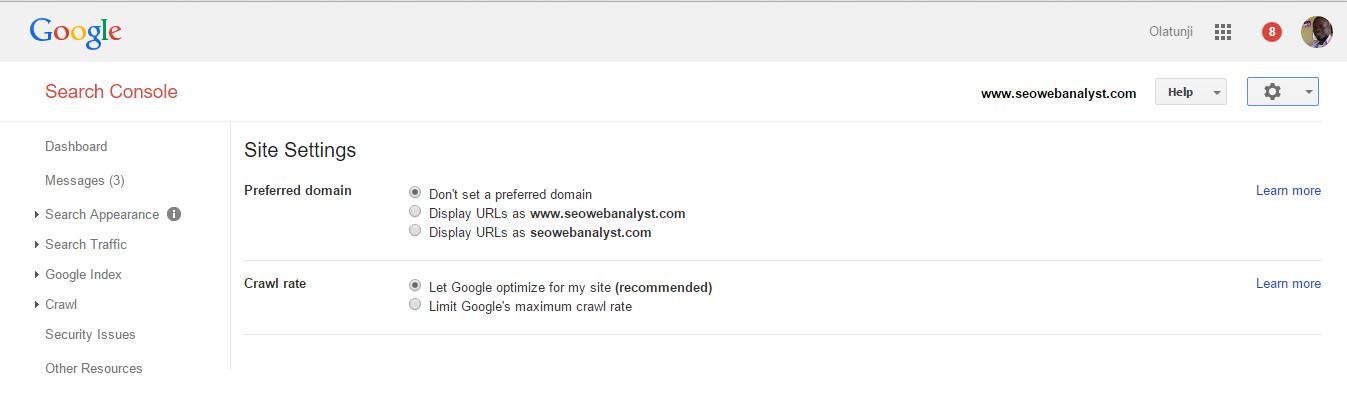
What this does is to specifically tell the search engines that you preferred them to show your urls has domain.com(that is http://) or as www.domain.com (that is http://www)...please referr to the image below for better explanation.
You will notice from the image, that only one site is making use of http:// as their seo redirect, while the rest have a www.domain (at this time we have not implemented https:// i.e SSL to our domain so now Google shows our url as https://www).
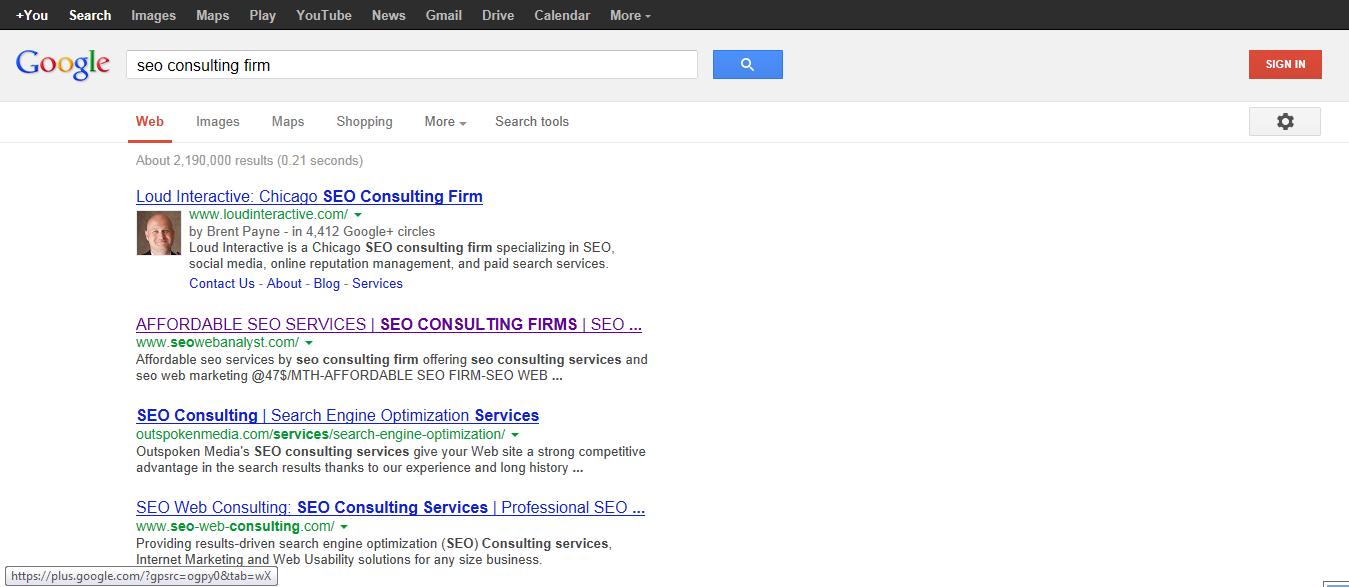
So how do you execute a safe url redirect 301 that is SEO redirect friendly? well their are two methods to solve this;
a) via 301 url redirect htaccess or you use 301 redirect htaccess generator scripts (online).
b) via your cpanel [How to 301 redirect without htaccess].
You can use the 301 redirect code below for url redirect htaccess for redirecting both /index.php to / and https:// to https://www if you donot have an SSL HTTPS access and only have http:// to http://www then simply replace in the 301 htaccess code where you have HTTPS with HTTP
RewriteEngine On
#RewriteRule ^(.*)$ http://www.yourdomain.com/$1 [L,R=301]
RewriteCond %{HTTPS} !=on
RewriteRule ^/?(.*) https://%{SERVER_NAME}/$1 [R=301,L]
RewriteCond %{HTTP_HOST} ^yourdomain.com$ [OR]
RewriteCond %{HTTP_HOST} ^www.yourdomain.com$
RewriteRule ^index.php$ "http://www.yourdomain.com/" [R=301,L]
RewriteCond %{HTTP_HOST} ^yourdomain.com$
RewriteRule ^(.*)$ "http://www.yourdomain.com/$1" [R=301,L]
You can perform a 301 url redirect without htaccess via your cpanel, for instance if you want to do a domain redirect eg point olddomainng.com to newdomain.com.ng and also make sure that http:// points to http://www (same with each index pages to point to your preferred url). Simply log into your cpanel and click on your redirects icon.
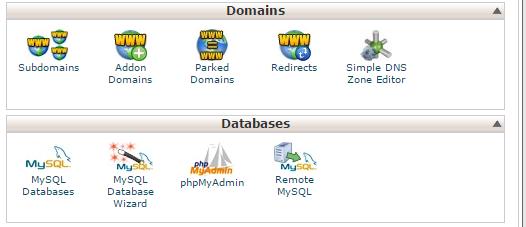
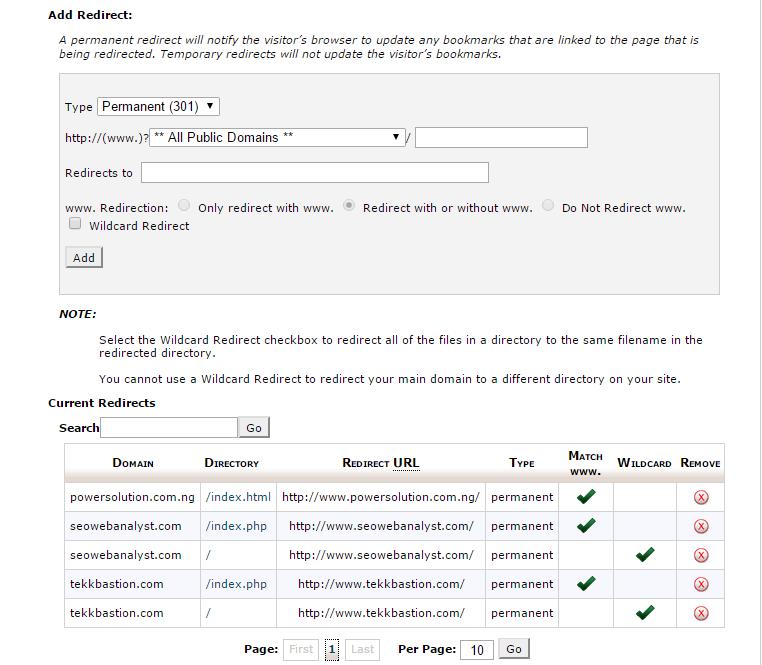
it should take you to the image above from which you can now set up your domain redirect. For a safe seo redirect if you are moving a domain name to another via 301 url redirect then you simply need to create that seperately and then point it to your preferred url redirect.
What this means is that your olddomain you will need to first execute all of its 4 different possible urls i.e http:// http://www (with and without index) to now point to newdomain (preferred domain). This will help solve your SEO duplicate content and url redirect issues, for a proper Google crawling.

I am a seo web analyst and have a love for anything online marketing. Have been able to perform researches using the built up internet marketing tool; seo web analyst as a case study and will be using the web marketing tool (platform).
How To Fix Cloudflare Error 522 Connection Timed Out
How To Optimize Cache Performance via HTACCESS Apache Server
How To Fix GA4 Showing Wrong Domain Traffic
How To Reactivate Google Adsense Account
How Do You Write Pitch Deck That Wins Investors
Effective Lead Magnet Funnel Examples For Businesses
How To Promote FMCG Products Using Digital Marketing
The Main Objectives Of SEO in Digital Marketing
How Artificial Intelligence Is Transforming Digital Marketing
Google CEO Sundar Pichai: Search will profoundly change in 2025