

2015-08-26 12:00:00 AM | 5252 ![]() Print
Print ![]() PDF
PDF
Hey! have got over 10 unknown emails in my inbox! what the heck! please does anyone know how to stop spam emails from my account?
Well if you run cpanel email accounts then you must have been a victim at some point to unsolicited emails from spammers, who keep on flooding your personal email accounts on your cpanel.
This sort out email advertisers are not the only culprits, even email subscriptions you have denied access to your inbox will not respect your decision to option out from further email bombardment. Instead they either sell your emails to other internet marketers who know less not to reuse warn out emails. In my case I do get new fresh spam emails in most of my cpanel email accounts, which are majorly from Chinese and some Indians, trying to bait me into their unconventional advert schemes.
All that said, the thing we will be talking about is how to stop spam emails in cpanel, apart from the Apache spam assassin which you can make use of to trigger spam emails filter via your cpanel you can also reinforce this fight with boxtrapper, but first what is SpamAssassin?.
SpamAssassin is a free utility offered to all cpanel Hosting customers to help combat spam. SpamAssassin works by blocking unwanted email addresses before they reach your email's inbox. By default, SpamAssassin is disabled so you must enable it within cPanel to take advantage of it's features. But don't be fooled this baby really cannot do much, as its not a Spam filter, but its a step closer to a kick against spam emails, all you just have to do is combine its function with Boxtrapper to see how they both synchronize to fight against spam emails. Please read further for more insight on this.
SpamAssassin is not an email filter, like other spam preventing tools are. Instead, it determines whether an email is spam as soon as it hits the server. SpamAssassin works on the back end of your email server and has 10 different levels of settings to catch spam. When enabled by default, you will be set to 5. This is mid-range.
SpamAssassin uses a points based system called "hits" to flag spam emails. When it finds particular spam word characteristics in an email title and body it assigns a point value. If the email exceeds the maximum point value you set, the email is flagged as spam eg 5 by default.
The lower the score you set, the more email will be caught as spam. For example, a setting of 1 means that only one hit needs to be flagged against an email for it to be considered spam. If you set the score higher, more hits will be required on an email for it to be labeled as spam. So, the lower the score, the more emails should be flagged as spam.
We suggest testing the different settings prior to using a higher setting.
How To Setup SpamAssassin
The first step to enabling SpamAssassin is to log into cPanel. Once logged into cPanel, look for the icon called "SpamAssassin" under the Mail section, its between BoxTrapper and Forwarders.
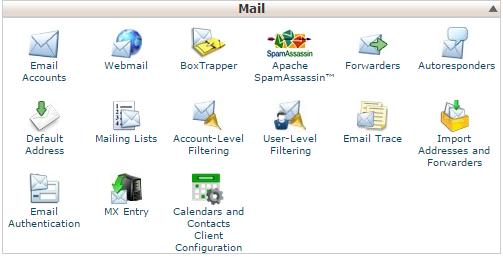
Since SpamAssassin is disabled by default you will need to enable it. To do so, click on the "Enable Spam Assassin" link.
Now that you have enabled SpamAssassin, you will see a confirmation page. Congratulations! You are finished! Click go back if you wish to modify the settings for SpamAssassin.
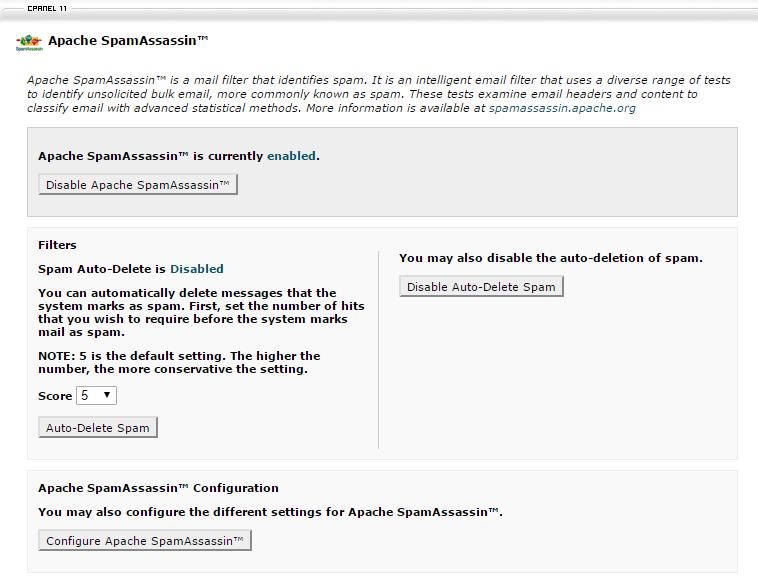
Using Filters to Organize Spam
In order to maximize the true power of SpamAssassin, we recommend you set up a Filter/Message rule in your mail client. Emails that are determined to be spam are still delivered to your inbox. Spam will begin with the subject line "***SPAM***". By setting up filters in your email client you can sort the mail and have all messages labeled as spam placed into its folder for review later. This will keep junk mail out of your inbox.
Please log into any of your cpanel email accounts, via your webmail url given to you by your host provider.
Then when logged into the email account of your choice. click on the email filtering icon between BoxTrapper and EmailTrace
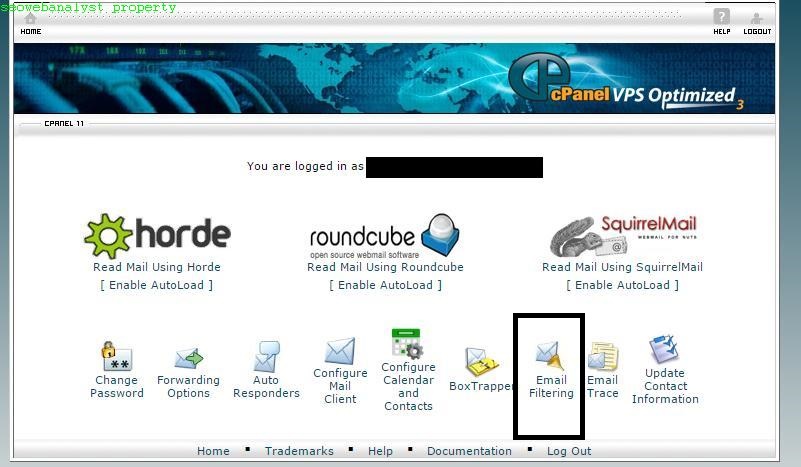
after you must have clicked on the icon, you will be redirected to this page below, where you will now set your settings as described in the image...please note:- The "spamname" is for you to insert the FROM email Name ID of the particular email spammer, and you can always create more of this filters or edit existing ones.
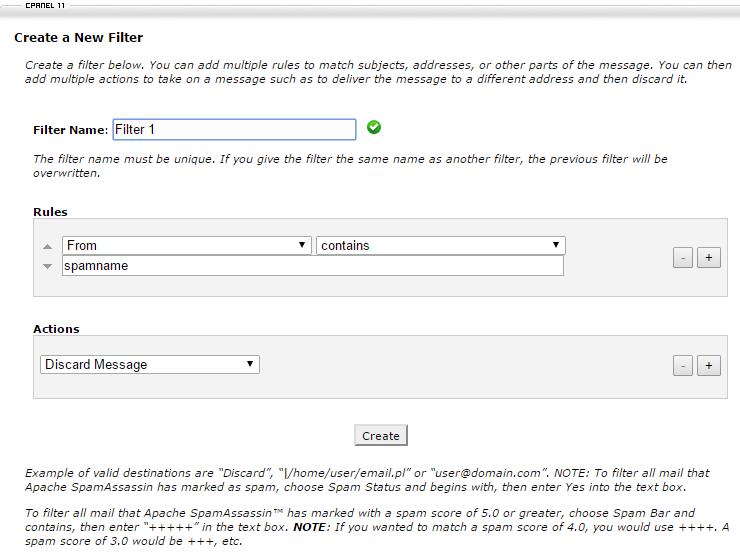
The good thing is that you can still do this on your cpanel instead of doing it individually from your email accounts.
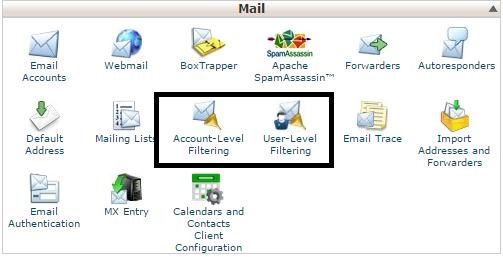
For account level filtering, this will apply to all email account hosted on your cpanel, while for the user-level Filtering allows you to select the email accounts you want to apply filters for.
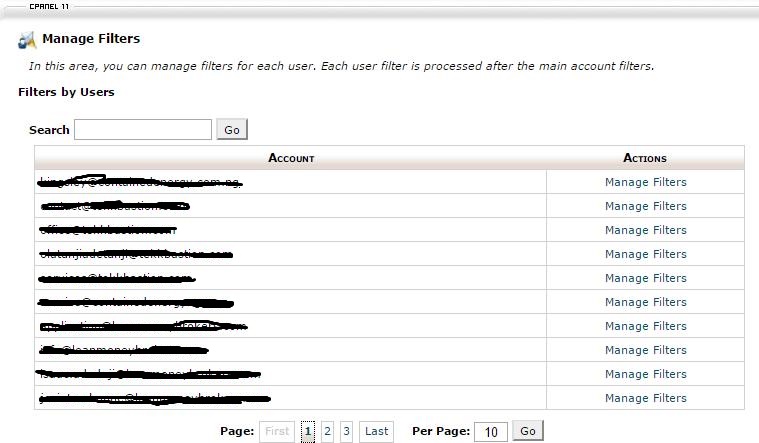
Now this DOES NOT STOP SPAM, as some email spammers have knowledge of how spam assassin works so they have gotten a way to cheat the game. I for one still receive my spam emails, but not in high volume as before but, pretty much spam email in my inbox. Well have seen some nifty email verification programs out there that most business email accounts subscribed to for some token fee, this email verification tools help the email sender to verify their sent emails to you.
By so doing they get to be added in your inbox and will no longer get to verify every time that they are human, big deal! If you fall into this category purchasing such 3rd party email verifiers then I need to introduce you to the next arsenal artillery in your Fight against spam inbox mail.
We call it BoxTrapper, guess that was the name and you missed it all this years...so did I.
How To Setup BoxTrapper
BoxTrapper filters spam from your inbox through challenge-response verification. When an account that has BoxTrapper enabled receives an email, BoxTrapper automatically sends a verification email in response. The sender must complete the verification process before the email can pass to your inbox. If the sender does not verify the email, the verification fails and BoxTrapper never clears the message for delivery. After a period of time, the system automatically deletes the spam. This means a link over the email in order to be sure a human is sending the message.
You can enable BoxTrapper from "Email Accounts" Section in cPanel and configure it for your email accounts under your domain. You can also enable BoxTrapper for only few accounts or globally.
You will find BoxTrapper in the section "Mail" in your cPanel or on each of your personal email accounts as seen next to email filter in the above image.
It is located between WebMail icon and ApacheSpamAssasin icon on your cpanel.You can simply use the "Finder Bar" in your cPanel for locating it in a easier manner.
So now you have the full power and knowledge to combat spam emails, hope this post as now given you the insight on How To Stop Spam Emails In Cpanel and also answered how to stop spam emails from my account?
You might also want to read Mail Delivery Failed Returning Message To Sender.

I am a seo web analyst and have a love for anything online marketing. Have been able to perform researches using the built up internet marketing tool; seo web analyst as a case study and will be using the web marketing tool (platform).
How To Fix Cloudflare Error 522 Connection Timed Out
How To Optimize Cache Performance via HTACCESS Apache Server
How To Fix GA4 Showing Wrong Domain Traffic
How To Reactivate Google Adsense Account
How Do You Write Pitch Deck That Wins Investors
Effective Lead Magnet Funnel Examples For Businesses
How To Promote FMCG Products Using Digital Marketing
The Main Objectives Of SEO in Digital Marketing
How Artificial Intelligence Is Transforming Digital Marketing
Google CEO Sundar Pichai: Search will profoundly change in 2025