

2016-07-06 12:00:00 AM | 4643 ![]() Print
Print ![]() PDF
PDF

It's just a few days back I suddenly noticed a spike increase in traffic on our client's website via Google Analytic. We were delighted to see this, but when I decided to dig deeper into the sources of this new traffic I was shocked to see some list of sites that doesn't fit in, I mean what kind of site is figment.com, fix-website-errors.com or ilovevitaly.com.
Our first assumption was that this sites where sending referral traffic to the website, but what tip me off was when I noticed their incredible 100% high bounce rates and 0.00 average time spent on the website, not to mention seeing this same urls as keywords on my organic referral.
I decided to perform some sort of research online about this urls and noticed that majority of them are from spammers bot "Now that can't be Good".
Most of this spam bots are owned by some unethical individuals, with some popular names in the webspam market like Vitaly Popov (owner of all domain names with ilovevitaly TLDs) and another notorius digital web spammer company named SEMALT owned by "Nataliya Khachaturyan" and see-your-website-here.com "owned by Ben Sykes".
This individuals own domain names that have been giving our analytics vague accuracy in terms of actual traffic and website analytics report, their spam network has been a major nuisance on the web and spreading like a virus.
SCHEMATIC DIAGRAM ON HOW SPAM REFERRAL TRAFFIC WORKS.
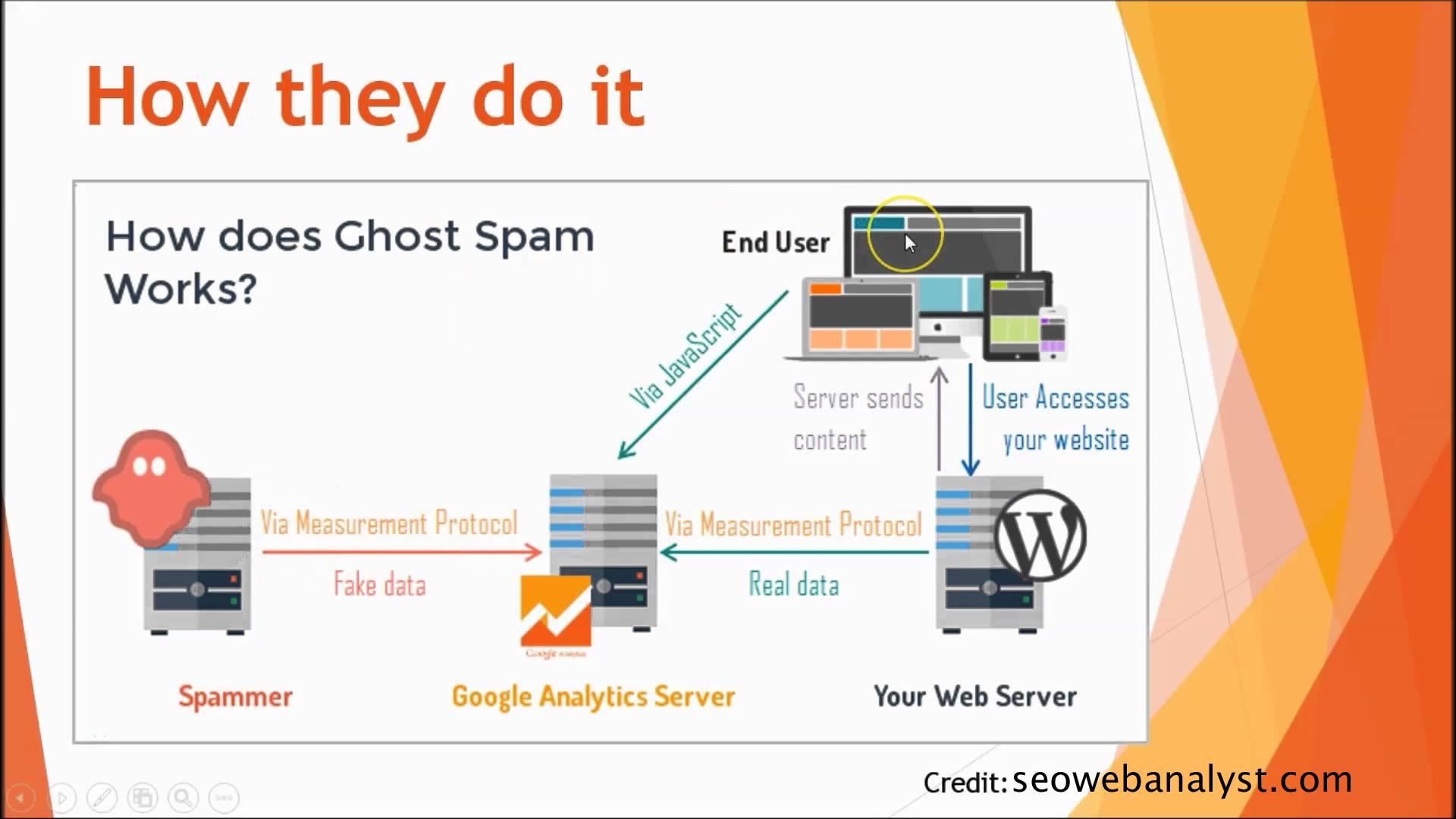
This is crazy and most small traffic sites like mine do feel it alot, this is why checking your analytics or having one in the first place is very important.
Most of this spam bots are hackers! Yes...they send bots to analyze your site for vulnerability and they exploit it, so if you don't have an up to date security on your website, you might get hit eg some couple of days I was hacked on my server and all our webpages files where miraculously deleted, thanks to my sense of checking/monitoring my site every minute/day I got alerted and was able to stop this by changing the password.
Had to reinstall everything via backup files, no trace was recognized on log as they had access via cpanel...it was like an untelling nightmare.
Having 30 sessions per day from this numerous referrals is likely going to be 70% of spam referral traffic, suffocating the legitimate traffic and making marketing analysis a frustrating endeavor.
You know most people are generally being hit by one bot or the other and they simply ignore this over the light that their new website is attaining traffic.
I will try as much as possible to list all the various referral spam bots url I have seen over the years on our Google analytics (referrals and organic) and if you notice any one on your Google analytics, please your site traffic is being spammed.
List of some GOOGLE ANALYTICS REFERRAL SPAM BOTS url
1.) darodar.com (and various subdomains)
2.) econom.co
3.) ilovevitaly.co (and various subdomains with TLDs)
4.) semalt.com (and various subdomains)
5.) Buttons-for-website.com
6.) see-your-website-here.com
7.) fix-website-errors.com
8.) free-traffic.xyz
9.) bestwebsiteawards.com
10.) simple-share-buttons.com
11.) blackhatworth.com
12.) 7makemoneyonline.com
13.) s.click.aliexpress.com
14.) priceg.com
15.) kambasoft.com
16.) srecorder.com
17.) descargar-musica-gratis.net
18.) guardlink.org
19.) Event-tracking.com
20.) o-o-6-o-o.com
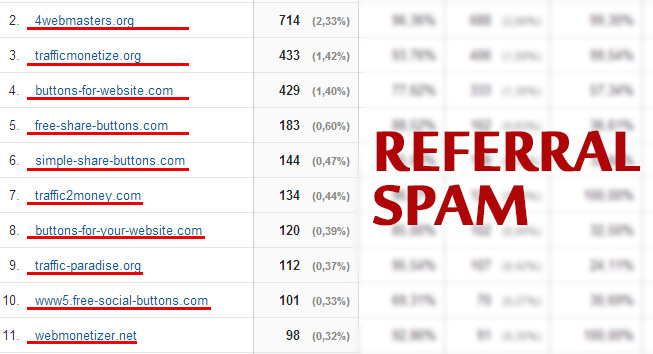
for a complete list of GA referral spam bot list visit lonegoatuk.tumblr.com/post/107307494431/google-analytics-referral-spambot-list You may also be wondering if Google actually knows about this? well it's quite unfortunate that they do but at the moment their are not signs of a permanent fix. Google acknowledge's the problem of referral spam bot trojan horses via https://plus.google.com/=GoogleAnalytics/posts/3985ij5QeCa there are no merits to having traffic spam bots visit your site most of this url even redirects to aliexpress.com or other e-commerce shopping sites, affiliate url, or website urls.
I won't be surprised if traffic generating sites are part of this scheme as their way to sell traffic to zero knowledgeable buyers. (you should read my post on why you should stop buying website traffic).
No matter the intent or reason behind unsolicited traffic spam bot, their goal is as empty as their promises. If a company like semalt.com parades itself as a web analytic company with seo features, "which I must say is quite expensive and ridiculous (they charge separate fees for keyword tracking and website analyzer)" is offering spam bot to access data for competitors, I think their is a violation of privacy eg Google bot crawls our website among other bots, but you will never see them registering their foot prints on your analytics.
Moreover you are getting something back from them, ie search engine ranking placements, whereas semalt is only destroying your web analytic traffic readings and zero input or whatsoever to your web traffic generation system.
Another thing to be weary about is that when you get to reach them (if you are lucky) they will prompt you to remove your url via http://semalt.com/project_crawler.php which from my own personal experience doesnot work! so is it another way to fleece website owners to confirm urls? as a first rule of spam never "unsubscribe" from something you didn't subscribe to.
read more on semalt bad company practices via https://www.incapsula.com/blog/semal-botnet-spam.html so depending on the bot you noticed on your analytic's you can easily block them via Google Analytic.
Suggested Read: How To Analyze Your Website Traffic [Link open's in new window]
simply copy the code below and replace with the culprit spam url
# block visitors referred from web spam bot
RewriteEngine on
RewriteCond %{HTTP_REFERER} ^http://.*ilovevitaly.com[NC]
RewriteCond %{HTTP_REFERER} ^http://.*semalt.com[NC]
RewriteRule ^(.*)$ - [F,L]
using Google Analytic
To use Google analytic to remove spam websites, hence website visits from semalt referral spam will not be reflecting on your website traffic analytics .
First thing first, You need to log into your Google analytics and then click on the admin section to access the image showed below, while under the view column you need to locate a navigation button named FILTER.
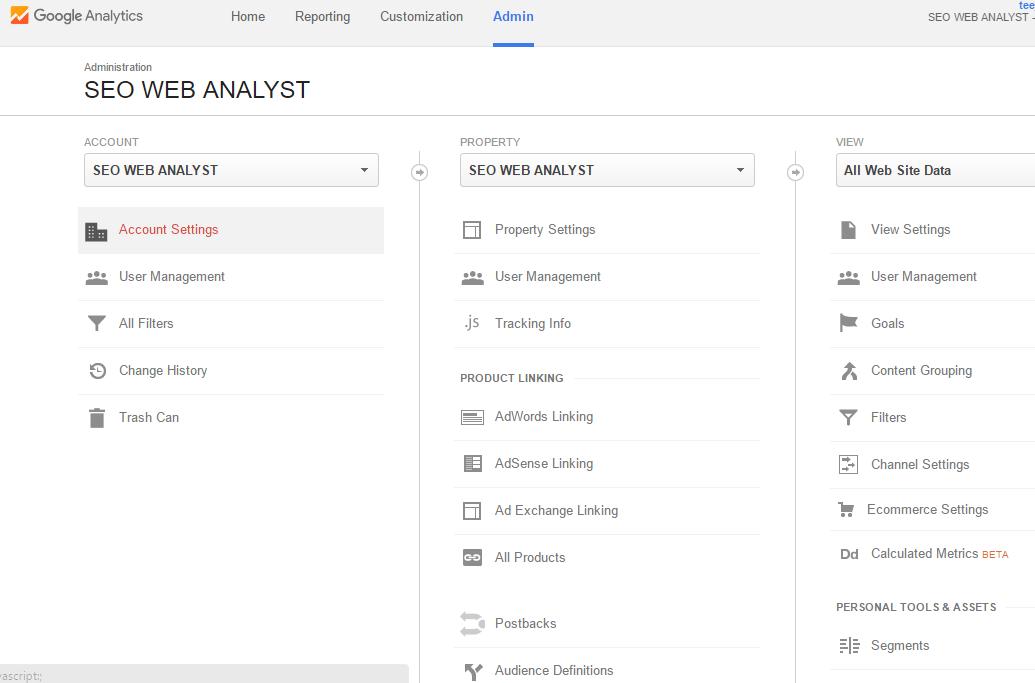
After clicking on the filter tab it should redirect you to a similar image as seen below, kindly follow all the steps highlighted on the image in order to start enlisting all the sites you must have noticed sending fake bot traffic to your site.
In the filter name, provide an easy to remember name to match the domain culprit, while under filter fields, you can select the source or medium which this spam referrals are located, as explained above they can also be found in organic keywords. Pick them and select the proper filter, you can create more filter rules if they are located in more than one mediums.
To add more than one domain in a single filter command, simply follow the step highlighted in 4 to create a regular expression similar to this one (without the .com):
yourmaindomain.com|anotheruseddomain.com|payingservice.com|translatetool.com
This will help you to extend a single rule found on all this spam referral urls using same medium to spam your traffic, instead of always creating another filter rule every time.
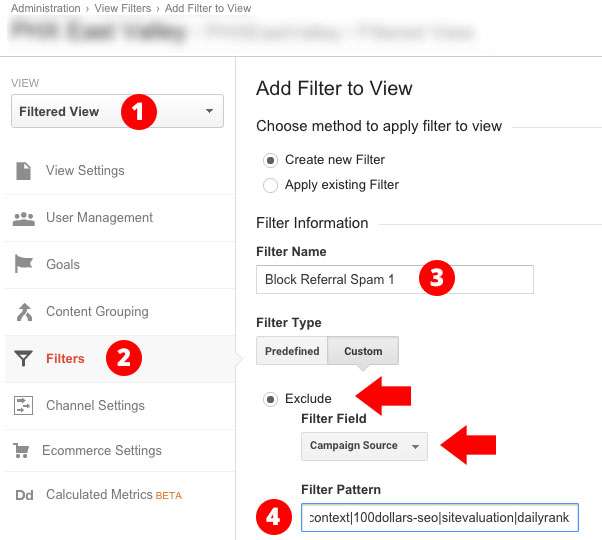
Now if you are using wordpress or find difficulty in editing your .htaccess file, there is a plugin named Wp-Ban which you cna utilize, it makes it easy to block unwanted visitors. Wp-ban gives you the ability to ban users by IP, IP range, host name, user agent and referrer URL from visiting your WordPress blog all from within the WordPress admin panel. This a great option for people who don’t want to edit their .htaccess file or don’t feel comfortable doing so.
Follow this two steps to successfully ban or block a website from hitting your website analytics with spam or ghost traffic, if you have had any success with some other mediums or steps please do share them in the comment below.
Let's help others to get to see this post by simply sharing the post on many social sites as possible, it will help provide more insights and educate small website owners as well on the damage of spam referral sites like semalt.
Suggested Read: How To Analyze Your Website Traffic [Link open's in new window]

I am a seo web analyst and have a love for anything online marketing. Have been able to perform researches using the built up internet marketing tool; seo web analyst as a case study and will be using the web marketing tool (platform).
How To Fix Cloudflare Error 522 Connection Timed Out
How To Optimize Cache Performance via HTACCESS Apache Server
How To Fix GA4 Showing Wrong Domain Traffic
How To Reactivate Google Adsense Account
How Do You Write Pitch Deck That Wins Investors
Effective Lead Magnet Funnel Examples For Businesses
How To Promote FMCG Products Using Digital Marketing
The Main Objectives Of SEO in Digital Marketing
How Artificial Intelligence Is Transforming Digital Marketing
Google CEO Sundar Pichai: Search will profoundly change in 2025