

2024-04-09 | 1370 ![]() Print
Print ![]() PDF
PDF

So in this article, I will be explaining how you can monitor your Google Ads performance using Google Analytics. To do that, you need to link both accounts together, they don't come together as a combo suite, so you have to initiate a synchronization of data between your Google Ads account and Analytic.
First, you need to have created your campaign on your Google ads account, something worth mentioning, previously you were required to do your linking of accounts and products via settings and later on via tools, but recently Google ads have moved this activity to the "data manager" page as seen in the image below, make sure you are signed into your campaign account before clicking the link.
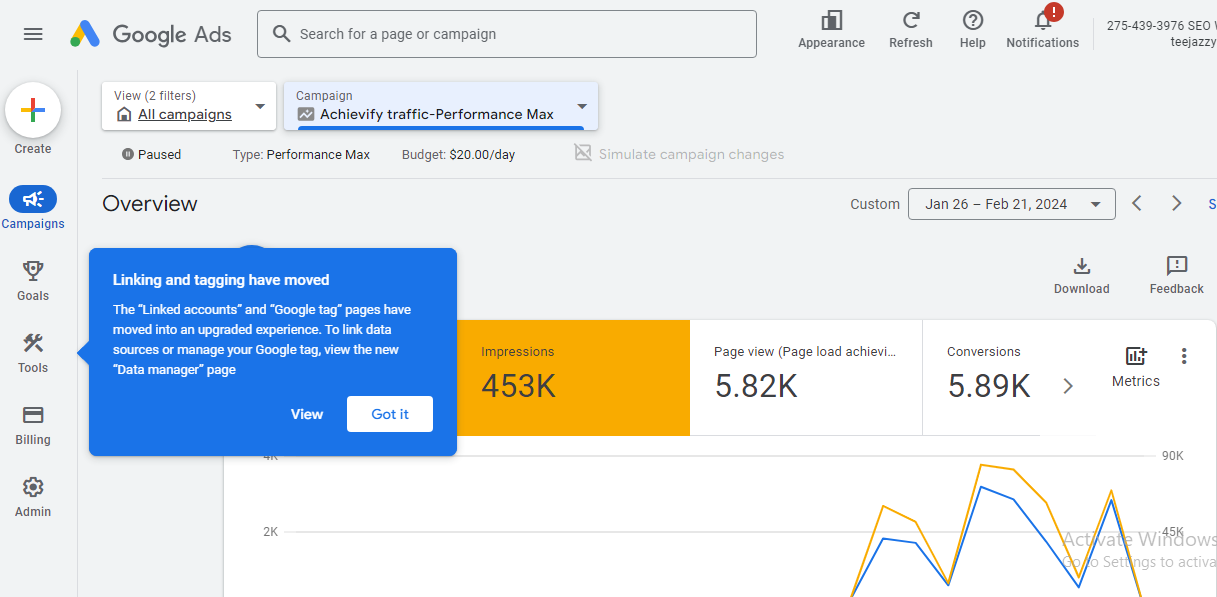
Now the next thing you have to do is to click on the connect product button, which will show you a pop window, you are required to search for the Google product you want to connect to, in our case Google Analytic GA4 (Google Analytic current upgrade).
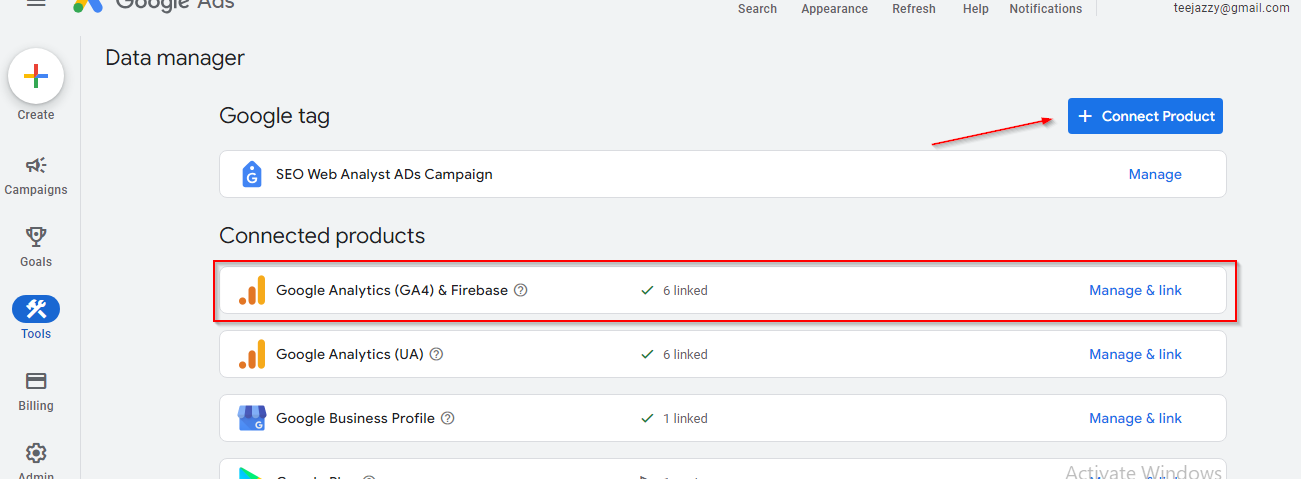
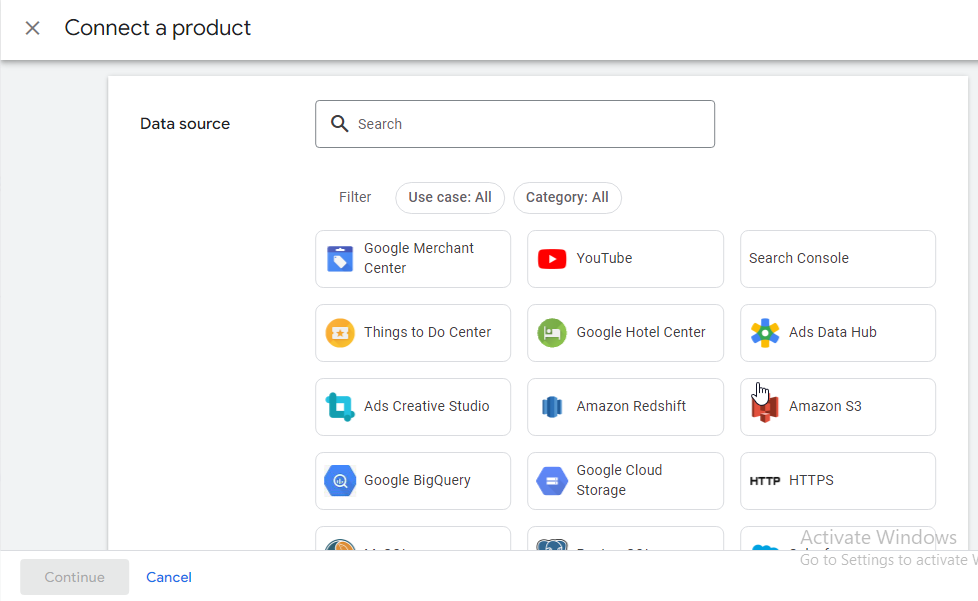
When you have done this, you need to also visit your Google Analytics 4 dashboard to link the Google Adsense Campaign ID to your analytic dashboard. To do this, click on the ADMIN screw icon at the bottom of the page, then click on property settings with a drop-down of tabs, click on the product links tab, and click on the Google ads link (not the Google Adsense link).
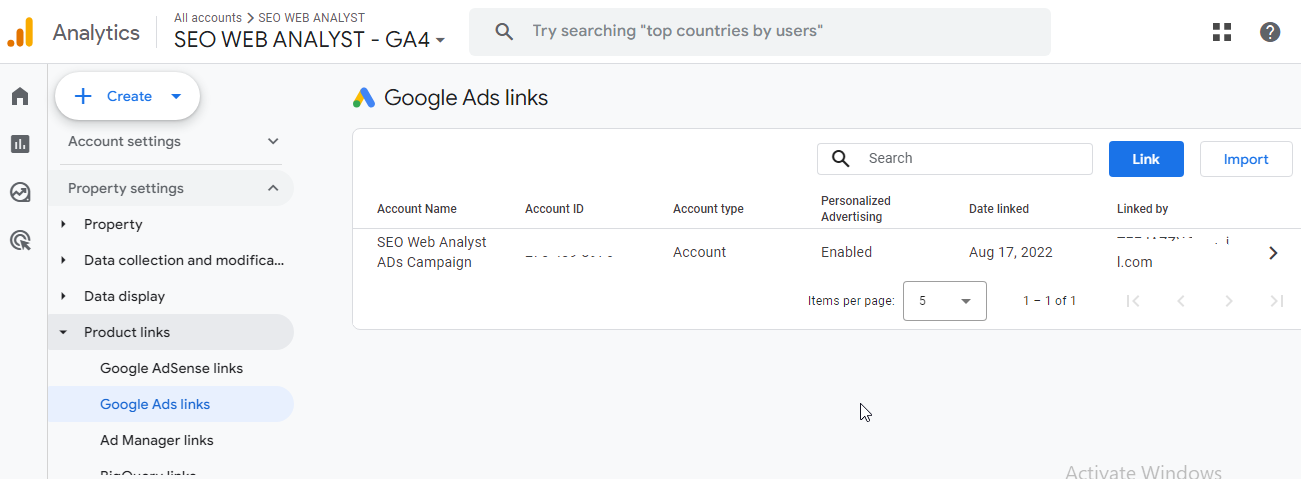
There will be a pop window as well for you to link your Google Campaign ID, connect and you are done.
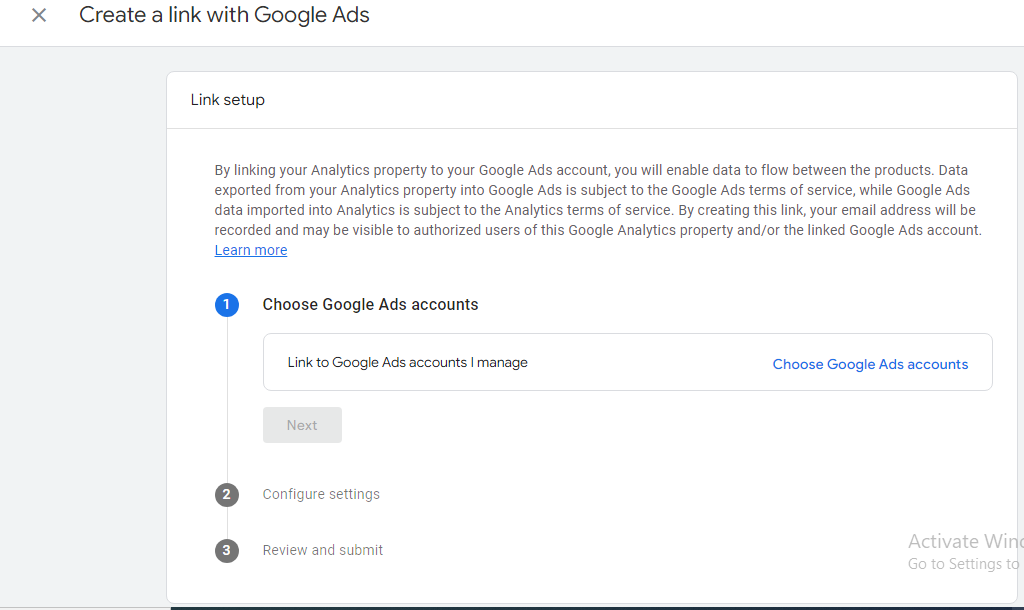
By so doing you will be able to read insights into the traffic being generated by your campaigns and monitor where they are coming from alongside other website performance indexes and metrics you will not have gotten from your Google ads dashboard.

You might be wondering why a hassle to get your Google Ads linked to your Google Analytics dashboard, well as stated previously, Google Analytics is simply used to measure insights into your website traffic performance.
This fact is true, as the purpose of Google Ads is to generate targetted traffic to your website, and without having a full understanding of your website visitors' behavior on your website how will you know how the website is performing in cross-reference to your Ads performance as well, this result you can readily get from your Google Ads dashboard. The image below displays the most vital use of linking your Google Analytics to your Google Ads campaign.
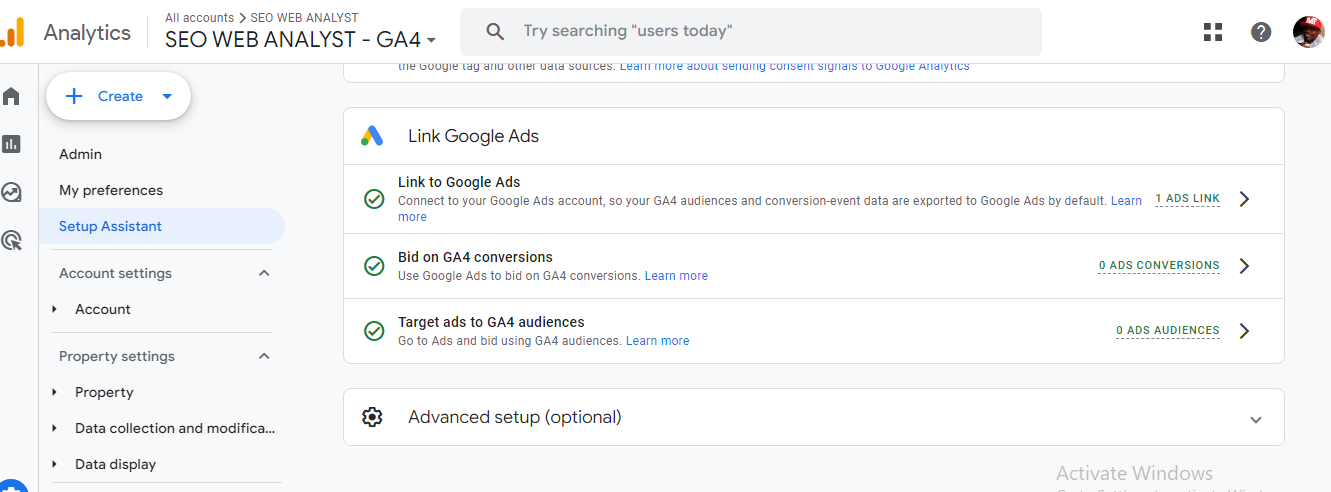
Recommended read: How to optimise your Google ads campaign

I am a seo web analyst and have a love for anything online marketing. Have been able to perform researches using the built up internet marketing tool; seo web analyst as a case study and will be using the web marketing tool (platform).
How To Optimize Cache Performance via HTACCESS Apache Server
How To Fix GA4 Showing Wrong Domain Traffic
How To Reactivate Google Adsense Account
How Do You Write Pitch Deck That Wins Investors
Effective Lead Magnet Funnel Examples For Businesses
How To Promote FMCG Products Using Digital Marketing
The Main Objectives Of SEO in Digital Marketing
How Artificial Intelligence Is Transforming Digital Marketing
Google CEO Sundar Pichai: Search will profoundly change in 2025
3 Most Important Business Growth Strategies