

2024-10-06 | 742 ![]() Print
Print ![]() PDF
PDF
GA4 has various advanced machine learning analytics features that can help businesses get more insights into customer behavior.
You can unlock even more advanced features, like predictive analytics and machine learning models, to get even deeper insights into your customer behavior.
But first, you need to understand how Google Analytics processes data from your website and how you can analyze them to make data-driven decisions for your business.

Google Analytics tracks user interactions on a website, processes the data, and analyzes it. Image source Semrush.
The table below shows GA 4’s reporting tip that is quintessential to your business website performance online:
| Tip Number | Key Action | Feature or Area | Details and Benefits |
|---|---|---|---|
| Tip 1 | Dive into GA 4’s Enhanced Measurement | Scrolling, Video Engagement, File Downloads | GA 4 automatically tracks interactions like scrolls, video engagement, and file downloads without additional setup. Exploring these features helps us understand the depth of data available. |
| Tip 2 | Utilize the Analysis Hub | Custom Funnels, Audience Segmentation, User Journey Visualization | GA 4’s Analysis Hub offers advanced tools not available in Universal Analytics. Spend time exploring to uncover insights about audience behavior through custom funnels and segmentation. |
| Tip 3 | Familiarize yourself with the New Reports | User Engagement, Acquisition, Conversion Metrics | The reporting interface in GA 4 has evolved. Explore the reports to understand how metrics like user engagement, acquisition, and conversion are presented and accessed. |
| Tip 4 | Leverage Machine Learning Insights | Predictive Metrics | GA 4 includes predictive metrics, such as potential revenue from user segments. Use these insights to inform marketing strategies and identify new opportunities. |
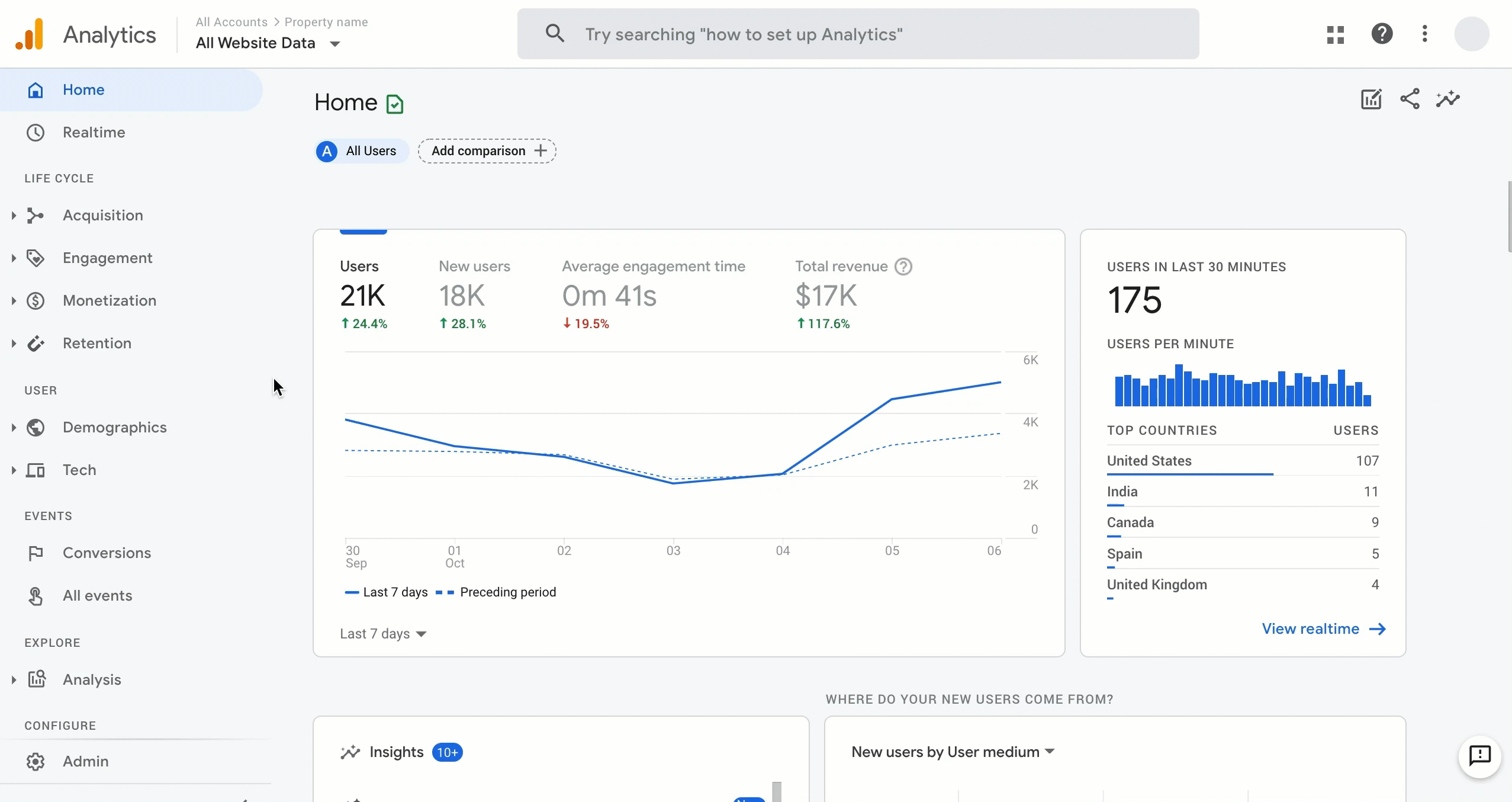
Google Analytics 4 Reports (GA4) Image courtesy: Google.
Now let's explore four super helpful GA4 reports that your company can utilize!
1. Realtime reports
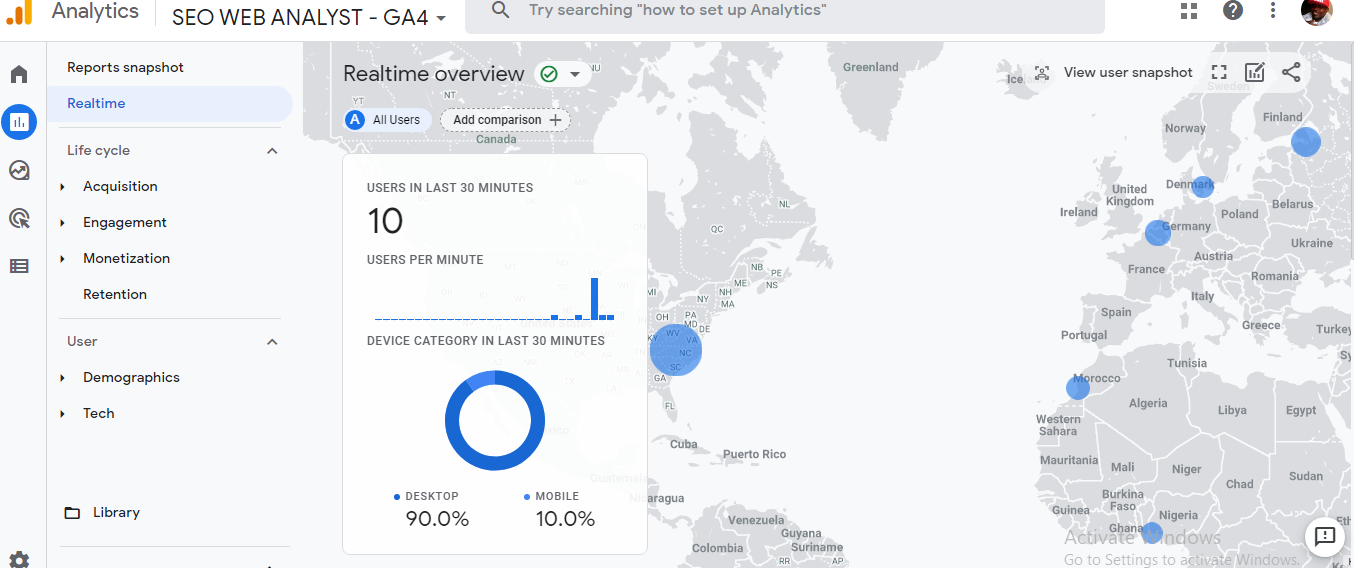
These reports show you a live feed of what’s happening on your website.
How can I use real-time reports?
You can use these reports to view:
2. Acquisition reports

These reports focus on which channels help you get the most users and traffic.
How can I use acquisition reports?
GA4 acquisition reports are handy for identifying which marketing channels drive the most traffic and conversions for your business.
3. Engagement reports

Engagement reports show you how users are behaving on your website.
There are a few different types of engagement reports:
How can I use engagement reports?
All of these reports help you view user activity and site interactions. You can see how many people took a specific action like viewing a page or promotion, as well as how many converted into leads or customers. This gives you an idea of how effective your web design and content are.
4. Exploration reports

Exploration reports are a new type of GA4 reporting that goes beyond basic metrics and helps you uncover deeper and more niche insights about your audience. Unlike standard reports, Google doesn’t automatically create these reports for you. You can set them up yourself by modifying preexisting templates, so they’re more customized to fit exactly what you’re looking for.
How can I use exploration reports?
Exploration reports are completely customizable, which means you can use them for almost anything you'd like! For example, you can create tree graphs to map the journey that different users take on your site. Or, you can create Venn diagrams to see which of your audience segments overlap with one another.
There are several other options as well.
Recommended Read: Google Analytics 4 For Beginners: Reports Tutorial.
If you need an SEO web analyst to help your business grow and fine-tune your website performance online and interpret most of your Google Analytics 4 data into actionable takes or require GA4 setup, contact SEO Web Analyst by dropping a WhatsApp message here.

I am a seo web analyst and have a love for anything online marketing. Have been able to perform researches using the built up internet marketing tool; seo web analyst as a case study and will be using the web marketing tool (platform).
How To Fix GA4 Showing Wrong Domain Traffic
How To Reactivate Google Adsense Account
How Do You Write Pitch Deck That Wins Investors
Effective Lead Magnet Funnel Examples For Businesses
How To Promote FMCG Products Using Digital Marketing
The Main Objectives Of SEO in Digital Marketing
How Artificial Intelligence Is Transforming Digital Marketing
Google CEO Sundar Pichai: Search will profoundly change in 2025
3 Most Important Business Growth Strategies
Top 20 Work From Home Job Skills