

2015-06-14 | 6785 ![]() Print
Print ![]() PDF
PDF
Would you like to know how to increase your wordpress web site loading speed? you know a faster loading time equals a better average time spent by your web visitors which also increase chances of conversion on your site that equals to sales.
According to strangeloop web site speed study:- a faster site has better user engagement, more pageviews, and better sales. In a strangeloop case study, they found that a one-second delay can cost you 7% of sales, 11% fewer pageviews, and 16% decrease in customer satisfaction.
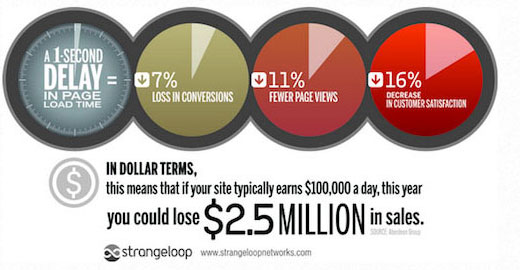
In 2006, Amazon reported that a 100-millisecond increase in page speed translated to a 1% increase in its revenue. Just a few years later, Google announced in a blog post that its algorithm takes page speed into account when ranking websites.
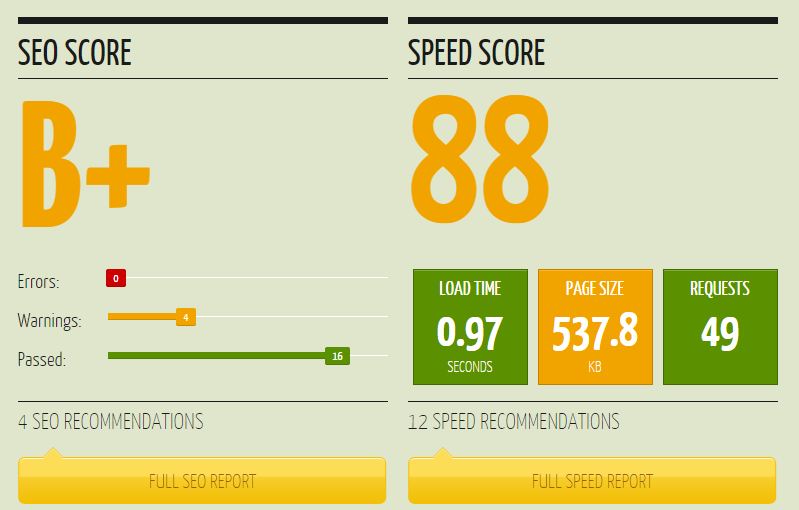
QuickSprout-Website-Speed-Test-Tools
In other to find a solution we need to understand the cause, thus we need to explain some common reasons why wordpress have slow loading time.
Reasons Why Wordpress Sites May Have Slow Loading Time
1.) The theme eats up too many resources from your php.ini, some themes require a lot of resources to be allocated to them before they can function such as changing the settings on your server like making sure server has following Settings:
• post_max_size = 10M or Greater.
• upload_max_filesize = 10M or Greater.
• memory_limit = 128M or Greater.
or else errors like Fatal error: Allowed memory size of 47185920 bytes exhausted (tried to allocate 49152 bytes) in /home/username/public_html/wp-content/themes/directory-theme/include/theme-options/theme_options.php on line 276 will become a case whenever you visit your wordpress web site.
2.) There are too many designed images not properly sized, specified and optimized for web
3.) You are eating up too many bandwidth allocated to your server
4.) You are using way too many plugin extensions and widgets or 3rd party resources to make your theme function
P3 is a recommended diagnostic plugins because it shows you the impact of your other plugins on page-loading time. This makes it easy to spot any plugins that are slowing down your website.
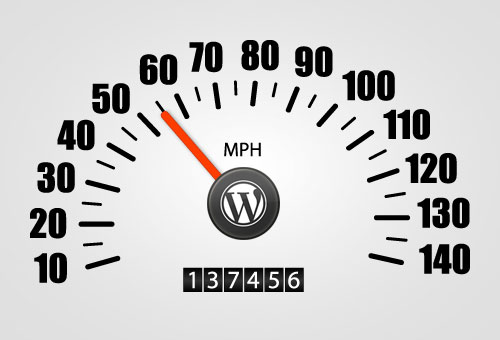
Optimization Tips:
Compressing the JS and CSS will give you a good improvement in site loading time. As compressing the JS and CSS files will decrease your overall page size. Another good points to keep in mind is to combine CSS and JS files. Combining the multiple files into single file will reduce the number of HTTP request to your web server.
You can use WordPress wp minify plugin for combining various JS and CSS files into one file.
Caching is the most important factor for the optimize the high traffic site. WordPress has various good plugins available which serve this purpose. These plugins will generally create .html files for each post and page, and it will serve these html files instead of making the database queries every time.
we recommend that you use W3 total cache this plugin adds page caching onto our WordPress install which helps us with Page Speed's "Leverage Browser Caching" rule. It also has features to help with other recommendations, including enabling gzip compression, setting ETags, and even CDN settings (if you have one), to further tweak your performance. (NO JAVASCIPT MINIFIER !!!).
also DB Cache plugin which cache the database query result.
you can also use the WP Smush.it This plugin runs every image you upload through Yahoo's Smush.it application. This will losslessly optimize every image and helps us with Page Speed. Always make sure you specify the image size before you select them into your page, most times people do not make use of the right image size specification for their wordpress sites.
CDN
CDN allows us to serve all CSS, Javascript and images from a Content Delivery Network. This works by determining the site visitor’s location, and serving content from a server nearest to the visitor.
I recently started using a content delivery network (CDN) for one of my websites and noticed a 55% reduction in bandwidth usage and a huge improvement in page-loading speed.
If you’re not in the market for a premium CDN solution, then you can use Cloudflare.
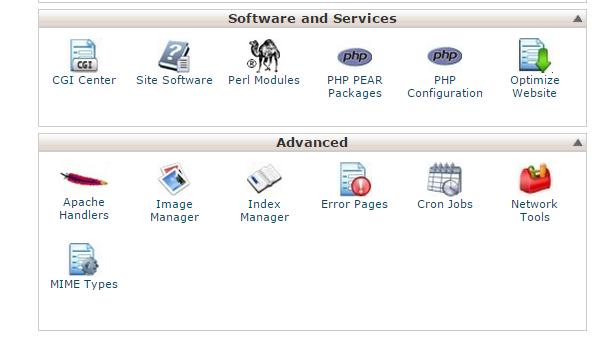
To enable Keep Alive, simply copy and paste the code below into your .htaccess file.
Header set Connection keep-alive
Conclusively following this steps described in this post will help you drastically increase your wordpress loading time, has we have did similar approach with our website has a case study in Web Page Speed Optimization Using SEO Web Analyst (CASE STUDY)

I am a seo web analyst and have a love for anything online marketing. Have been able to perform researches using the built up internet marketing tool; seo web analyst as a case study and will be using the web marketing tool (platform).
How Do You Write Pitch Deck That Wins Investors
Effective Lead Magnet Funnel Examples For Businesses
How To Promote FMCG Products Using Digital Marketing
The Main Objectives Of SEO in Digital Marketing
How Artificial Intelligence Is Transforming Digital Marketing
Google CEO Sundar Pichai: Search will profoundly change in 2025
3 Most Important Business Growth Strategies
Top 20 Work From Home Job Skills
SEO Tips and Strategies For Small Businesses
Google is making a major change to Local Service Ads