

2016-07-08 12:00:00 AM | 4668 ![]() Print
Print ![]() PDF
PDF
Welcome to the second series post on how you can make money with Adsense, I will be sharing some useful informations and steps you will need to take to start earning a rewarding adsense payment. So let's begin with the basis:
Recommended: Read our previous post Getting Started With Adsense [Link opens in new window]

Keyword research is one of the most important aspects to effective niche marketing with Google Adsense and affiliate based programs.
Once you've found a few ideas you're interested in, it's time to do some research to ascertain the average price per click and level or competition.
I use the Google keyword tool for this. It's free, it gives you a general idea of how much you might make for each click, and it's relatively accurate.
https://adwords.google.com/KeywordPlanner
Simply enter a seed term, enter the CAPTCHA, and click the “Get keyword ideas” button.
Once you see the results, use the drop down menu at the top to select “Show Estimated Avg. CPC”. This will give you an idea of how much advertisers are paying for each click. Remember, this is NOT how much you will get per click.
Google doesn't reveal the actual percentage they pay Adsense publishers based on advertising revenue, but from my own experiences, I've found that on average, I'm receiving between 10% and 55% of the average CPC.
So by using Google's Adwords keyword tool to identify potential keywords and evaluate the average cost per click, I can focus on higher paying keywords.
While this isn't always going to be a guaranteed method of ensuring that the ads that appear on your site are higher paying ones, it can help you maximize the chances of targeting more profitable keywords when creating content for your website.
Your primary objective is to find as many keyword phrases that you can for each niche market that you intend to focus on, then chisel down that list so that you are able to integrate 20-50 keyword phrases throughout your website and content itself.
Once you have this rough draft of potential keywords, visit Google's search engine itself, at http://www.Google.com and enter in each keyword phrase, wrapping your search term in quotations.
This will tell you how many people are competing for those chosen keywords.
For example, here are Google results for a few random niches:
Golf 340,000,000 results
Scrapbooking 19,800,000 results
Weight Loss 112,000,000 results
Bonsai 10,600,000 results
Now, let's look at the average CPC for those same topics by going back to Google's Adwords keyword tool and entering in each keyword phrase, individually:
First, enter in the keyword phrase. In our example, I‟ve entered in the keyword: golf
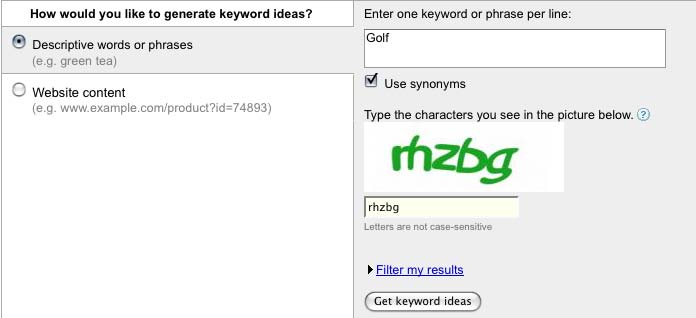
Next, choose to show the column “Estimated Avg CPC” which will reveal the estimated cost per click for advertisers promoting through Google Adwords. For golf, if shows the average CPC as: $1.51

For our other topics, it reveals the following CPC:
Knitting $0.51
Scrapbooking $3.18
Weight Loss $3.73
Bonsai $0.67
From looking at the Google results derived from both entering in keywords into www.Google.com's search engine as well as re-entering these same keywords into Google's Adwords keyword tool, it appears that the most competitive niches are golf and weight loss.
The least competitive are scrapbooking and bonsai.
However, when we look at the average CPC, we see that Scrapbooking is right in the middle as far as competition, but has by far the highest average CPC.
Out of these niches, my first choice would be Scrapbooking, since it has a great average CPC, and less competition than some of the more highly competitive niches.
I always look for niches with an average CPC over $1, because I don't like getting clicks under $0.10.
Each time you conduct a search using Google's main search engine, you will want to pay attention to two factors:
1) The number of Google Adwords advertisers that appear under the Sponsored Listings area of your search page.
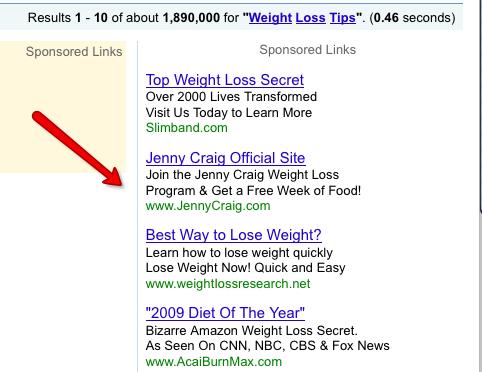
2) The number of pages that are generated in the results window for each keyword phrase you enter.
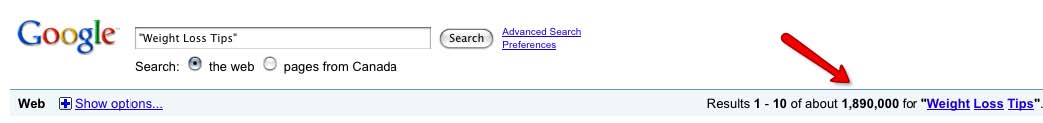
These two aspects alone will give you a good idea as to whether the niche market that you are considering is likely a viable one or not, as the number of Adwords publishers that appear in the search results based on your keywords will directly determine how profitable that particular niche is.
These are the same advertisers that could appear on your website once you've integrated Adsense into your template. Advertisers that promote their websites through Google's Adwords program can choose their daily budget, the amount they are willing to pay for each click to their website from a publisher's site (like your own), as well as structure their ads so that they feature targeted keywords, titles and links.
An example of a Google Adwords publisher's ad targeting the weight loss niche might look like this:
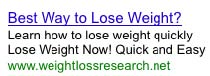
When it comes to what ads appear on your website, Google determines this based on the overall budget's set by the advertiser as well as the relevancy of your website's topic to the advertiser's ad. If a publisher chooses to set their daily budget to $500 and is willing to pay $1.00 per click, their daily exposure would not exceed 500 clicks.
This is why different ads may appear on your website throughout the day, as one advertiser may appear early in the day and once their daily budget has been met, it will no longer run ads for this advertiser until the daily budget resets the next day.
As an Adsense marketer, it's difficult to determine exactly what you will earn per click for each ad that appears on your website, however, there is something you can do to maximize your chances at featuring high paid ad blocks on your site.
For starters, since Google matches the ads that appear on your website based on your site's overall theme, and topic, choosing to integrate popular keywords into your website's content will maximize your chances at increasing the payout rate for each advertisement that appears on your site. The logic behind this is simple. If you incorporate competitive keywords into your website, these same keywords are likely to cost more per click within Google's advertising program, Adwords.
Since you are given a percentage of what an advertiser is paying to advertise within Adsense, if your website focuses on popular keywords that cost more for exposure within Adwords, your payout per click should be higher. While you have little control over the ads that appear on your site, by incorporating competitive keywords and fine tuning your website's overall theme, you can influence the types of ads that appear within your Adsense based advertising blocks.
Once you have your basic keywords you should begin to form a swipe file of what is called a pyramid of keywords. This will include related keywords, long tail keywords and secondary keywords.
For example, if your primary keyword phrase was 'Weight Loss', a secondary, long tail keyword phrase might be: 'Weight Loss Supplements' or 'Weight Loss Equipment'. It's important to vary the keywords that you use and to effectively integrate different keyword phrases into each page on your website so that you can offer a variety of rotational ads through Google.
You should research these related keywords as you did with the original keywords.
You want to try to develop a nice list of keywords all related to your niche topic, so evaluate the popularity of each secondary keyword phrase, the number of current Adwords advertisers that are targeting each keyword phrase, as well as estimated traffic based on relevant keywords.
Keyword research is an important part of setting up an optimized website that will showcase relevant Adsense advertising, so be sure to spend some time creating your keyword swipe file prior to developing your website, or integrating Adsense into your theme.
When creating your website, Adsense requires that you showcase a privacy policy.
I also suggest making sure that your website has at least 10 pages of content prior to launching your site, so that you have enough material to encourage return visits from those exploring your website.
I would also advice you to add a sitemap to your site so that search engine crawlers (spiders) are able to consistently index your website, which will help you in terms of search engine optimization and overall positioning in the search engines.
Here is my quick step website set up process:
1: Choose my niche market
2: Conduct keyword research using Google's utility
3: Register a domain name with relevant keywords
4: Set up hosting for my website
5: Create 10 pages of content using articles that incorporate relevant keywords derived from my keyword research.
6: When constructing my website, I always focus on generating quick traffic by focusing on low competing keywords, first, and as my site continues to grow, generate traffic and builds external back links, I will modify my landing page to feature more competitive keyword phrases, maximizing the CPC of the Google Adsense ads appearing on my site.
Each sub page would feature additional content, utilizing my list of secondary (long tail) keyword phrases so that I could rank for various keywords, and generate different Adsense ads for each topic I am covering.
I would later modify my main (landing) page so that it heavily focused on the most competitive keyword phrases once my website has begun to generate traffic. These are the ones far more likely to generate higher click through rates for my Adsense ads.
Choosing to initially focus on lower competing keywords will also help you rank quickly within the search engines, as there will be less people attempting to rank for the same keyword phrases.
If you are looking to set up a website quickly without having to register a domain name or set up a hosting account, you could develop a free blog using www.Blogger.com or www.Wordpress.com Both services offer a free remotely hosted website that you can integrate Adsense advertising in quickly.
While I recommend registering your own domain name and setting up your own hosting account whenever possible as you will gain far more control over your content and website itself, using free blog services is an alternative option if you are unable to set up your own site. When it comes to choosing your domain name, I always focus on registering a domain that incorporates my primary keywords, whenever possible.
You have to be careful about the keywords you choose, because you don't want to choose a domain that relates to only a small segment of your overall market, however.
Instead, try to register a domain name that incorporates your keywords, but offers the ability to expand on your content and overall theme. For example, if I intended on creating a Google Adsense based website on the topic of Golf, rather than register a domain name such as www.GolfEquipment.com that would restrict my focus to equipment, I would instead, choose www.GolfResources.com so that I could expand on my coverage and offer multiple categories featuring various topics.
If you need help coming up with potential domain names, try using www.NameBoy.com, which will suggest available names based on keywords that you enter into the search box. You can also use www.InstantDomainSearch.com to identify available keywords as you enter in individual words into its search form. When it comes to choosing your hosting provider, you want to make sure that you are able to upgrade your account at any time, should you need to increase your website‟s allocated bandwidth or spacing later on. I recommend www.hostgator.com, a reliable hosting provider with affordable plans.
Best of all HostGator comes with the Fantastico add-on, which will allow you to install Wordpress blogs, contact forms and polls into your website with a couple clicks of the mouse.
Hope you enjoyed our previous post Getting Started With Adsense and this episode series on How to make money on Google adsense, our next topic will be on how to optimized your adsense ads.

I am a seo web analyst and have a love for anything online marketing. Have been able to perform researches using the built up internet marketing tool; seo web analyst as a case study and will be using the web marketing tool (platform).
How To Fix Cloudflare Error 522 Connection Timed Out
How To Optimize Cache Performance via HTACCESS Apache Server
How To Fix GA4 Showing Wrong Domain Traffic
How To Reactivate Google Adsense Account
How Do You Write Pitch Deck That Wins Investors
Effective Lead Magnet Funnel Examples For Businesses
How To Promote FMCG Products Using Digital Marketing
The Main Objectives Of SEO in Digital Marketing
How Artificial Intelligence Is Transforming Digital Marketing
Google CEO Sundar Pichai: Search will profoundly change in 2025