

2022-03-22 | 1633 ![]() Print
Print ![]() PDF
PDF
One of SEO best practices to get websites ranked on Google is via creating a sitemap, it helps in getting fresh content indexed faster, and by creating sitemap.xml you improve visibilities on other search engines like Bing, Yahoo, Yandex, DuckDuckGo, etc while there are other acceptable sitemap versions I will recommend the inclusion and submission of RSS atom Feeds if your website is a dynamic site.
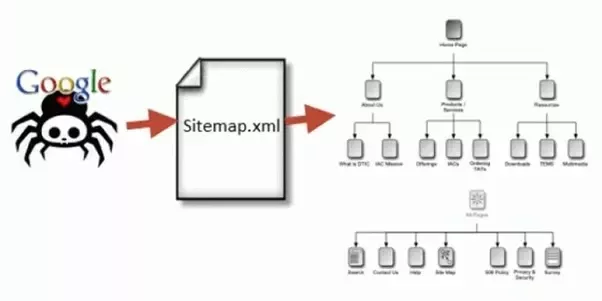
In this post, I will explain how to create sitemap for google that will help you get indexed faster using SEO best practices, but before we go on let's define what a sitemap is.
A site map is a list of pages of a web site within a domain. There are three primary kinds of site map: Site maps used during the planning of a Web site by its designers. Human-visible listings, typically hierarchical, of the pages on a site. Structured listings intended for web crawlers such as search engines... quoted by wikipedia.com
First, we need to understand a sitemap is like a navigation map system that gives spider directions to navigate through your website. It primarily targets search engine spiders so that they are properly directed to your site and to the links where keywords entered in the search dialogue appear. As such, it is actually a useful tool in search engine optimization. A well-organized site map would guide the spider to find the information it needs when keywords are entered during a search operation.
As an additional benefit, sitemaps have proven to be useful even to web users. Since a sitemap displays all the links to information found on a website, it helps the user to search for a particular topic in mind. Many users also use the sitemap to navigate between pages on a site.
To create a sitemap you have to do this via an editor and save this in an XML file format. A sitemap must contain the tag after the sitemap declaration as seen in the example below, followed by which is the location and the inclusion of, this tells the search engine spider how often the URL gets updated with fresh content, and how often the search engine spiders is to reindex the same page.
Lastly, you have the tag which defines how you want the search engine spider to prioritize indexing the URL, there are other tags that can be included in your sitemap to add more functionalities eg the image tag <image:image> Add images to an existing sitemap, or create a separate sitemap just for your images. Adding images to a sitemap helps Google discover images that they might not find (such as images your site reaches with JavaScript code).
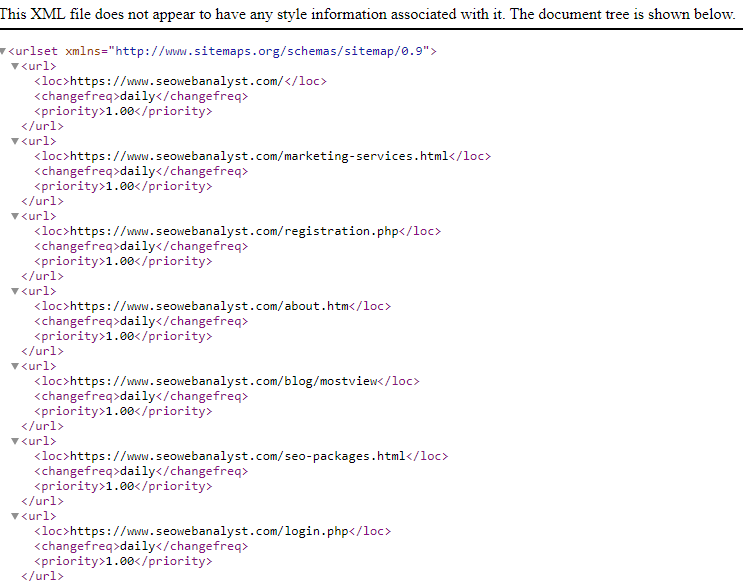
Simply use the sitemap copy above and process all your necessary SEO webpages for Google indexing after submission, do edit and apply the configuration of your choice.
Recommended Read How To Create Xml Sitemaps in 20 Easy Steps

The above image illustrates the best SEO practices you can adopt to create sitemap for google, like have mentioned earlier you should also endeavor to submit RSS Feeds of your website as well for easy automation of your URL submission since an RSS Feed automates the URLs updates you should read more on RSS Feed Reader and how it can help in your sitemap SEO best practices.
To submit Sitemap to Google you need to have access to your search console, and then via the navigation bar locate the sitemaps icon as illustrated in the image below to show you the sitemap submission page on Google.
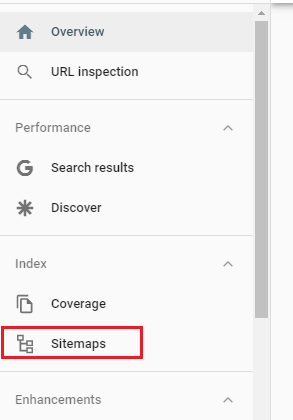
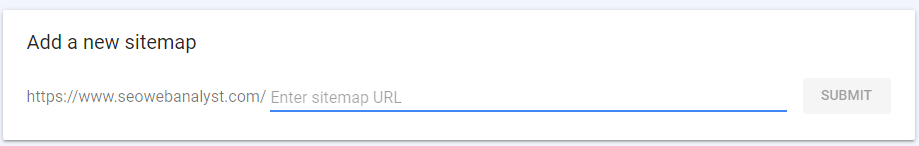
Your sitemap submission can be done via submitting XML format, and you can do this from the image illustration above likewise, you can submit an RSS Atom Feed as well but you will have to do that via the main domain property of your website as illustrated below, this main domain property is also responsible for How To Solve Google Analytics Redundant Hostnames which makes it easier to submit your website RSS Feeds Atom.
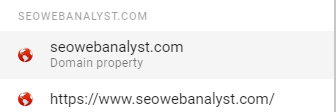
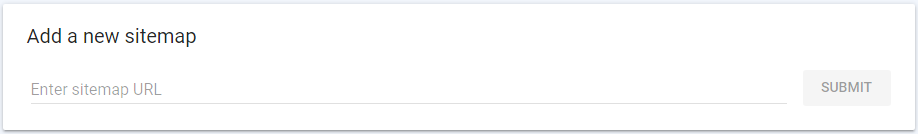
When your sitemap submission is successful on Google you should get the same image result as shown in the image below.
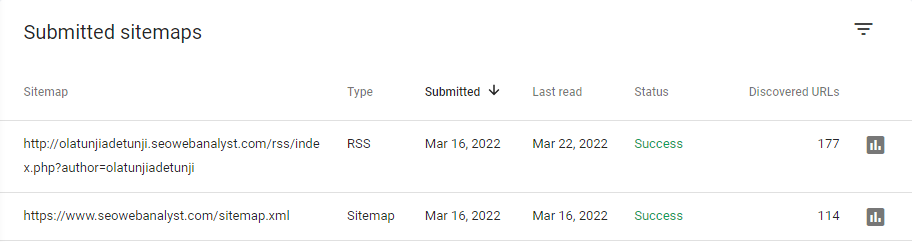
It's Sitemap SEO best practices to always place your sitemaps in your root directory and if you have a dynamic website like WordPress it is best to have different sitemaps submissions for the website under category.
Another simple trick you can do if you run a small webpage website, you can create an HTML sitemap and place this on your home page, this is also good for a search engine to easily locate all your website links.
Adding your sitemap in your robots.txt file is also a good SEO practice, as long as you avoid using disallow.
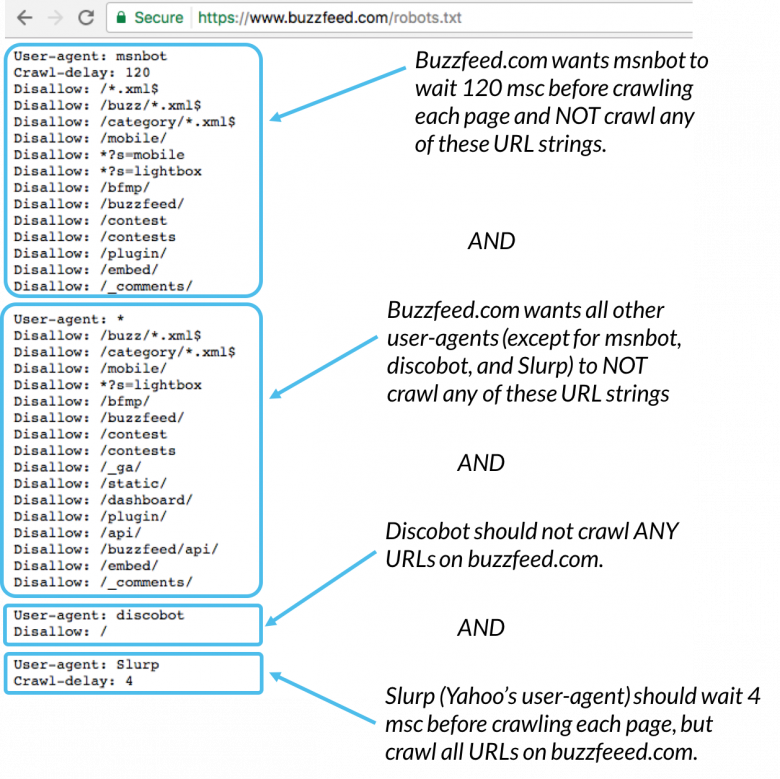
The use of canonical URLs is SEO best practice to aid you in only submitting the original and recently updated version of an old post and also to manage the amount of index and crawled URLs you want search engines to make visible.
Never Include “Noindex” URLs in Your Website’s Sitemap, these are URLs that you don’t want the search engines to crawl or index. Only use the Noindex for pages you do not want the search engines to index, You can add the Noindex tag to these pages using the meta robots method or placing the "noindex" tag in your robots.txt file.
For dynamic websites with a large volume of pages, the Sitemap SEO Best Practices will be to use a dynamic sitemap. Dynamic sitemaps are the ones that have a set of rules that enable them to get updated when pages are added or removed automatically. This means it will stay updated, which is another sitemap best practice that you should follow.
In dynamic sitemaps, you can create various rules and logic that make it dynamic. For instance, you can create a rule that can help it identify when a page should be added. Or you can create a rule that determines if a "noindex" page needs to be changed to a regular page.
Moreover, dynamic sitemaps are faster to access and hence, more convenient for search engines to crawl. And, these have fewer chances of being corrupted, while a static sitemap can be easily corrupted.
So, as a best practice, you should use dynamic sitemaps if you have a large website.

I am a seo web analyst and have a love for anything online marketing. Have been able to perform researches using the built up internet marketing tool; seo web analyst as a case study and will be using the web marketing tool (platform).
How To Fix GA4 Showing Wrong Domain Traffic
How To Reactivate Google Adsense Account
How Do You Write Pitch Deck That Wins Investors
Effective Lead Magnet Funnel Examples For Businesses
How To Promote FMCG Products Using Digital Marketing
The Main Objectives Of SEO in Digital Marketing
How Artificial Intelligence Is Transforming Digital Marketing
Google CEO Sundar Pichai: Search will profoundly change in 2025
3 Most Important Business Growth Strategies
Top 20 Work From Home Job Skills