

2016-01-05 12:00:00 AM | 4986 ![]() Print
Print ![]() PDF
PDF
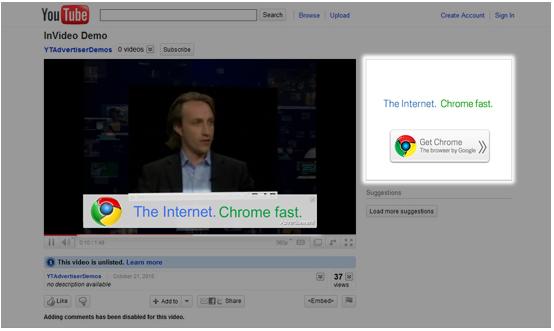
Before I commence with this topic, I hope you have an idea of YouTube Advertisement Cost? if not then you might want to take the back sit on this post and visit my post on YouTube Advertisement Cost.
YouTube advertising is an effective method to show your creativity in advertising. Another bonus: you are only charged when viewers view your video. Follow the below steps to quickly get your YouTube advertising campaign up and running.
To start YouTube Adwords Advertising, set up an Adwords account. Once you establish an Adwords account, you can create video ads with TrueView ad formats. When logged into Adwords, create a new campaign. Select the Video option.
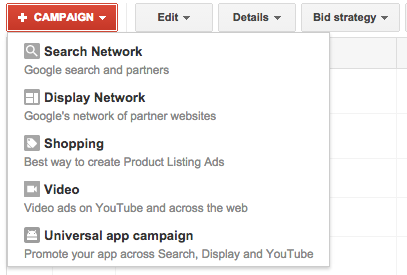
You will be required to provide a name for the video campaign, and set the daily budget. The daily budget is the average spend over the course of a month; the day-to-day spending may vary.
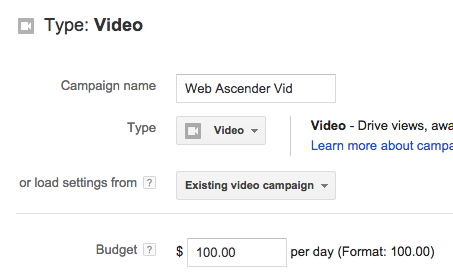
You can target your YouTube video ads by YouTube ad Network, location, language, device, and more.
YouTube Search: Video ads appear here when users are on YouTube's homepage, channel pages, and video pages.
YouTube Video Network: This network includes both channel pages on YouTube and embedded videos on outside sites.
Google Display Network: The Google Display Network is a collection of partner websites and apps that partner with Google and YouTube to display ads on their pages. This option includes remarketing ads, which appear on various websites after a user has visited your website.
YouTube ad targeting can be done by countries, cities, regions, or postal codes. You can target by location, and specifically exclude certain locations as well. If you run an ad that people in a certain area have already seen, you can exclude them from the second round of advertising.
Targeting YouTube advertisement by the language of your target audience. If you want to reach Spanish-speaking Americans, select Spanish for the language and the U.S. for the location.
YouTube offers advertisers the ability to target specifically by devices where the ad can appear. Segment your video ads by operating system, device model, and carriers and/or wifi. If you want to show your ad solely to iOS users on an iPhone supported by Sprint, you can do that.
Additionally, if you want to an increased or decreased budget on your mobile campaign (vs. desktop), you can easily adjust the percentage to increase or decrease the budget allotment for mobile devices.
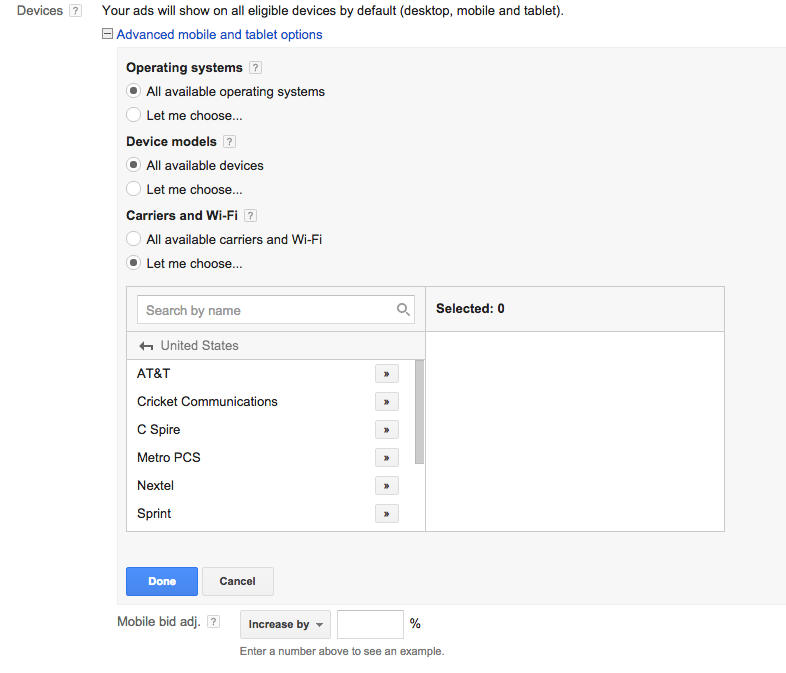
YouTube ad targeting can be targeted by gender, age, parental status, and interest. Select the limitations that will best fit your target audience.
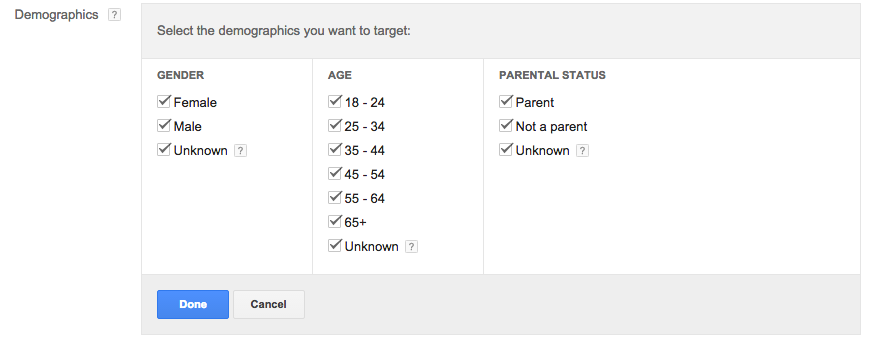
Setup filters for your YouTube ad targeting campaign according to timeframe, hours of the day, ad rotation, and frequency capping. Choose the dates your ad will go live and be taken down. You can even customize the hours of the day and days of the week your video ad will appear. Lastly, determine the frequency of your video ads. Set impression and view limits to each day, week, or month for each unique user.
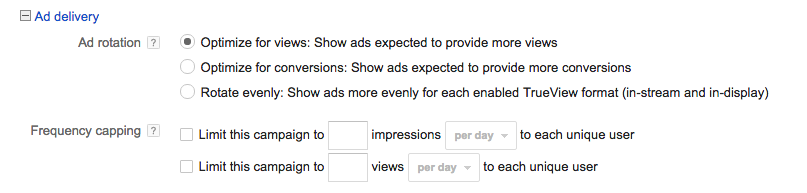
Be sure your YouTube advertisement is already live on your company's YouTube channel. Simply copy and paste the link into the ad set-up.
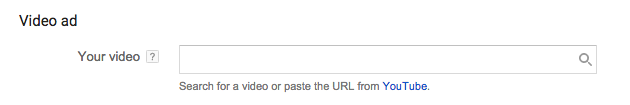
YouTube advertisements are a great option because you are only charged if viewers engage with the video. Viewers must do one of three options for you to be charged:
Click on the advertisement (if it's being displayed on the sidebar).
Watch 30 seconds of the advertisement.
If the advertisement video is less than 30 seconds, they must watch the entire ad.
Have you tried out YouTube advertisement for your business—let us know in the comments what you learn!

I am a seo web analyst and have a love for anything online marketing. Have been able to perform researches using the built up internet marketing tool; seo web analyst as a case study and will be using the web marketing tool (platform).
How To Fix Cloudflare Error 522 Connection Timed Out
How To Optimize Cache Performance via HTACCESS Apache Server
How To Fix GA4 Showing Wrong Domain Traffic
How To Reactivate Google Adsense Account
How Do You Write Pitch Deck That Wins Investors
Effective Lead Magnet Funnel Examples For Businesses
How To Promote FMCG Products Using Digital Marketing
The Main Objectives Of SEO in Digital Marketing
How Artificial Intelligence Is Transforming Digital Marketing
Google CEO Sundar Pichai: Search will profoundly change in 2025