

2022-03-30 12:00:00 AM | 1600 ![]() Print
Print ![]() PDF
PDF
In my article, you will learn how to write an SEO-friendly blog post for SEO ranking on search engines, this is my complete guide to SEO CHECKLIST for Blog, WordPress, Wix, and Squarespace.
The content in this blog post is the best to my knowledge and the most practical SEO guideline I myself have relied on over the years and a rule of thumb in creating SEO friendly blogs that easily rank for fresh content on search engines alongside a few of my focus keywords (ready-made SEO ranking). If you follow the checklist provided below you will be able to attain similar results with your content and it really does not matter the type of cms or website you operate, same guidelines can be used as an SEO checklist for WordPress, Wix, and Squarespace.

Some of the listed checklists here may not come across to you as your normal dose of SEO checklist but I can assure you that they are all relevant and play a symbiotic role in your Blog post SEO, the following list are relevant SEO Guide for Blogs, WordPress, Wix, and Squarespace contents;
1.) Data Meta Tags: Data Meta tags are practically used for on-page structuring of your site's elements, which enables optimized web pages for better indexing by search engines, they are located in the HEAD tag region of a web page and are critical factors for SEO.
The use of correct meta tags to define a character set, page description, keywords, author of the document, and viewport settings among other meta sets like schema metadata and social meta tags (Which is a meta representation of your typical meta tags, but for social media sites eg Facebook, Linkedin, and Twitter).
Recommended Read: 13 Meta Tags For SEO keyword Ranking
2.) Server Speed: Google wants its users to have a faster loading site that does not take longer than 3 seconds. There are a lot of factors that affect the loading speed of a web page, from the size of the page to the loading structure of each page element and rendering. There are several methods to improve your web page speed, from server-side to minifying and caching from the browser side.
One of the most popular means of increasing server size-speed is to use gzip compression, which is the automated method of reducing the size of files like images, CSS, HTML, text-based files, js, etc from the server-side in order to increase the loading time of a webpage by reducing the size.
Recommended Read: Different Caching Techniques in php
3.) Page Speed: The page speed of your website is not the same as server speed, because server speed tends to optimize the size of your page while page speed amplifies the time it takes your page to render on different viewport devices, page speed is more of user experience oriented, from responsiveness to resources loading time. If you consider fixing all issues that are recommended on the page speed testing platform, you will find out that it helps reduce bounce rates and can increase click-through rates of your Search Engine Ranking.
Recommended Read: Web Page Speed Optimization (Case Study)
4.) Search Engines Indexed Pages: Just as the sitemap is relevant to SEO, the same with the number of index pages you have on search engines, you may wonder why does this matter?. The number of index pages you have on search engines tells you how much traffic you could actually earn from possible ranking keywords if they are well optimized for keyword variances pertinent to the page contents. For instance, you have a website that is well-indexed on Google and you have 500 pages indexed, with over 490 being dynamic pages, you can figure if you rank for a single keyword on each, this equates to 500 possible traffic reach in a month for that website. Furthermore, the more index pages you have for your niche market or business will only send a strong signal about your authority on the subject. Your domain can't be saying one thing and your web content is on another...you need to understand if you are a News website then you need to have a focus keyword and not be a jack of all trades.
5.) Domain/Page Authority: The Domain Authority (DA) is a ranking score given to a website domain name that predicts how likely an occurrence a website will rank on the search engine. This allows you to measure your SEO efficacy from a score of 1 to 100, with a higher score reflecting a greater probability of ranking on search engine ranking pages, the domain authority is a ranking index that was developed by MOZ as an SEO factor.
While the page authority (PA) was developed to replace the Google Page Rank factor that was discontinued by Google, similar to the DA, it tends to predict how well a page will rank on the SERP with its ranking ranging from 1 to 100 as well, with a higher score reflecting a greater probability of ranking on search engines ranking pages, the page authority is a ranking index that was developed by MOZ as an SEO factor.
6.) Link Velocity: Link stability or velocity is the speed at which backlinks to your domain or website are added and lost over a specific period of time. It's most commonly measured in the number of new links obtained per month versus the number lost. This activity is referred to as link-building or backlinking, which are essentially the same thing. So having too many backlink build-ups and losing them at the same time spells spammy link building, which is harmful to SEO especially if they are link farms generated with low quality or relevancy to your page in question. It is a good practice t monitor your link building and the type of links that are being discovered on your website pages.
7.) Text To HTML Ratio: A ratio of anywhere between 25 to 70 percent is considered to be a good Text to HTML ratio. The percentage determines the visible text content ratio as opposed to HTML elements and other non-visible information of the website. Most of the websites with high search engine rankings have a large amount of visible text compared to their coding, so our tool will analyze your keyword ranking with the top 10 SERP results pegging you with their HTML/text ratio so you can either add or reduce your content for a better chance of having your content being considered for ranking for the same keyword.
8.) Deprecated HTML Code: Generally, "deprecated" means something disapproved. In IT, deprecated elements are those elements that are allowed, but not recommended and are being replaced by newer ones. So, a "deprecated code" means that it is not recommended to use as there is a better alternative in that software to use instead.
For SEO it only means the aspect of user usability will be affected if a code is no longer working or a browser cannot handle the request when it has been removed from its features eg Flash videos are no longer used by new browsers alongside other codes eg "center", it is encouraging to use CSS to style your elements nowadays.
9.) IP Canonicalization: IP Canonicalization is a major SEO factor for targeting local keyword ranking and can be a cause of great SEO issues, especially for URLs with duplicate content during search engine indexing. IP canonicalization is the process of ensuring that your domain name and IP address resolve to the same URL, It means, the website can be accessed via its domain name (http://example.com or http://www.example.com – you can fix this via 301 redirects) and at the same time it can be accessed using the IP address as well.
The canonicalization problem occurs when a website’s IP address and domain name display the same page but do not resolve to the same URL. This behavior is not searched engine friendly because the spiders are unsure as to which URL is the correct one (If I put it right, which page is a Canonical one among the set of pages with the same contents). The search engines don’t like duplicate content which makes it important in SEO, but nowadays the easiest way to resolve this is by adding the rel=canonical link tag in your header to point to the original content you want the search engine spider to index.
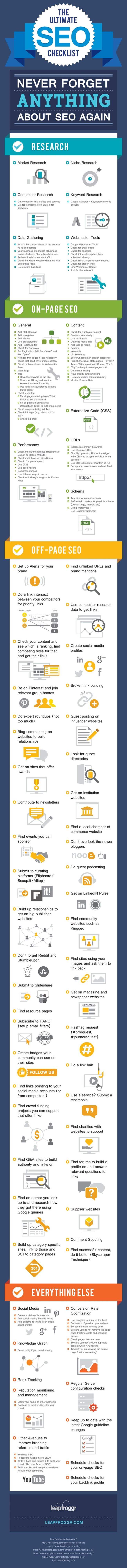
I will recommend you add What is Onpage Optimization in SEO (Search Engine Optimization) and How To Optimize Website. as your next reading digest, it contains other useful information that is omitted in this post to help break your content into SEO checklist templates you can easily read as a day to day guide.

I am a seo web analyst and have a love for anything online marketing. Have been able to perform researches using the built up internet marketing tool; seo web analyst as a case study and will be using the web marketing tool (platform).
How To Fix Cloudflare Error 522 Connection Timed Out
How To Optimize Cache Performance via HTACCESS Apache Server
How To Fix GA4 Showing Wrong Domain Traffic
How To Reactivate Google Adsense Account
How Do You Write Pitch Deck That Wins Investors
Effective Lead Magnet Funnel Examples For Businesses
How To Promote FMCG Products Using Digital Marketing
The Main Objectives Of SEO in Digital Marketing
How Artificial Intelligence Is Transforming Digital Marketing
Google CEO Sundar Pichai: Search will profoundly change in 2025