

2022-05-30 | 1345 ![]() Print
Print ![]() PDF
PDF
Have you been given a Google Ads Campaign to manage under a small budget plan, with a stringent marketing goal? Well in this article I will be sharing with you the several ways we adopt to maximize and optimize our Google Ads campaign budget to deliver our client's goals still.
The most obvious task to do in optimizing the campaign budget was to actually reduce the cost per day, which in effect will surely reduce the huge traffic you were getting from the ads, so to not make it too significant, we decided to take the budget down by not exceeding 10% of the initial budget.
The next thing we also decided to look into was the CTR, ie the click-through rate of the ads set up. And to our amazement not all the ads were giving the same CTR %, we decided to correlate the ad's CTR with the days and noted the time or period we do have an influx of traffic spike
We correlated these results with the daily traffic and visits, to confirm the days and times of the highest peak of traffic. With this information, we were able to execute our campaign longer than expected.
There are other means to make your limited budget last longer, by resuming your ads campaign during the time periods you record a spike in the traffic.
If you take a look at the image below you will notice that the image showcases the days and hours that traffic or clicks are being made on the Google campaign.
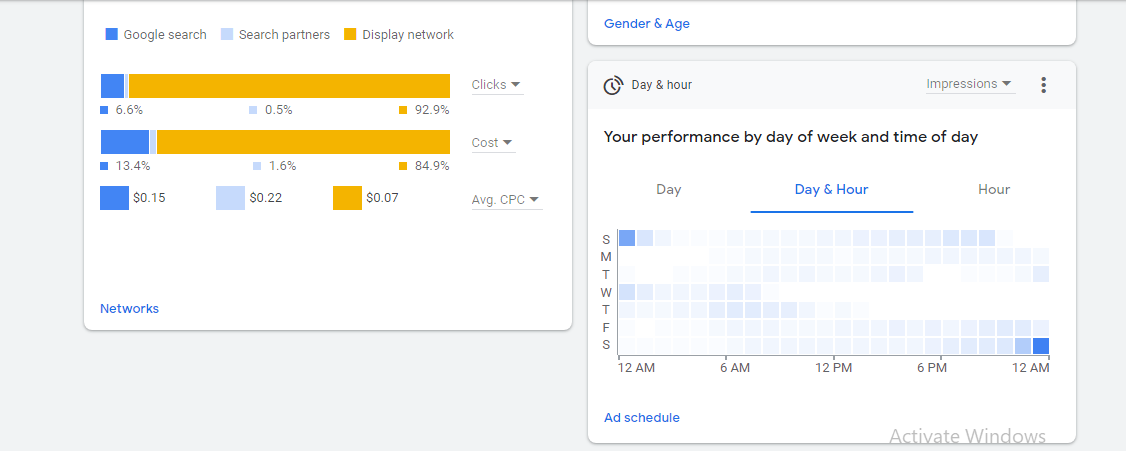
The image above shows the time and day we have more engagement on our banner advert and we have to confirm that with another traffic measurement analytic tool, ie Google Analytics. And from its dashboard, we were able to deduce the fact that weekends tend to do well and we need to optimize and leverage our account.
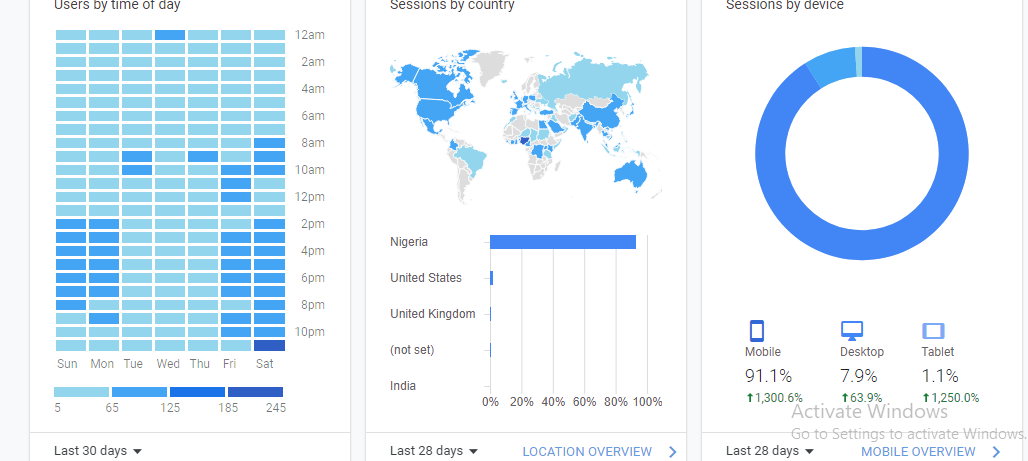
Using Google Analytics (Synchronizing the Google Ads Campaign) we were able to deduce the following traffic activities for the days and peak periods.
| Days | Peak Period (Time) Google Analytics |
| Sunday | 8 to 2 (PM) |
| Monday | 9 to 2 (PM) |
| Tuesday | 10 to 9 (AM) |
| Wednesday | 12 (AM) |
| Thursday | 9 (AM) |
| Friday | 10 to 3 (PM) |
| Saturday | 10 to 8 (AM) and 11 to 2 (PM) |
| Days | Peak Period (Time) Google Ads |
| Sunday | 12 to 3 (AM) and 10 (AM) to 9 (PM) |
| Monday | 3 to 11 (PM) |
| Tuesday | 6 (AM) to 5 (PM) and 9 (PM) to 12 (AM) |
| Wednesday | 12 to 8 (AM) |
| Thursday | 12 (AM) to 2 (PM) |
| Friday | 5 (AM) to 12 (AM) |
| Saturday | 7 (AM) and 11 (PM) to 12 (AM) |
With the information gathered from the two sets of analytics data, we were able to deduce that some days outperform other days that the campaign was on, and the use of CTR as a measuring stick on the ads was also a good metric for us to select the days and ads in which to let the display run and which to pause during off-peak periods.
Applying these methods;
1.) Reduce cost per day by 10%
2.) By leveraging peak periods with high CTRs
We were able to maximize the duration of our Google Ads campaign with a tight budget and still deliver our client's goals.
An estimated budget that was meant to last a week ended up shooting close to two weeks with the aforementioned methods. I believe if you introduce this system into your Google campaign you will be able to achieve similar results, this approach is somewhat similar to that of optimizing your social media post time in other to post for engagement, thus using the best times your audience is most engaged online (social media platform).
Recommended Read: Best Times To Post on Social Media
If you run search ads it is best you remove broad matches and negative keywords and only focus on exact matches, you can then tweak with LSI keywords (Latent semantic Keywords) that are synonyms to your focused keywords. Applying this method will help you reduce costs on bids and will also allow you to only target interested audiences in your niche only.

I am a seo web analyst and have a love for anything online marketing. Have been able to perform researches using the built up internet marketing tool; seo web analyst as a case study and will be using the web marketing tool (platform).
How To Fix GA4 Showing Wrong Domain Traffic
How To Reactivate Google Adsense Account
How Do You Write Pitch Deck That Wins Investors
Effective Lead Magnet Funnel Examples For Businesses
How To Promote FMCG Products Using Digital Marketing
The Main Objectives Of SEO in Digital Marketing
How Artificial Intelligence Is Transforming Digital Marketing
Google CEO Sundar Pichai: Search will profoundly change in 2025
3 Most Important Business Growth Strategies
Top 20 Work From Home Job Skills