

2015-08-15 12:00:00 AM | 6311 ![]() Print
Print ![]() PDF
PDF
If you are a fan of Fast Loading Site, then you must have read some of my previous post on page speed. Well its no longer news that your website needs to load fast for your web visitors and that its also one of the ranking factors by search engine for ranking sites. The benefits of a fast loading page is quite practical as it contributes to your user experience on your site and adds to the rate of conversion, bounce rate and so many other integral elements of your website.
Such many benefits has got me in the quest of achieving an optimum loading speed below 2 seconds, while not long before we started of with a very poor loading time of 12 seconds on average with a 4.9Mb webpage size.

before optimization
A lot went into the pipes to try and reduce both the loading time and size of the webpage and still the best we could attain was a bit encouraging, but I knew we could do better, you can read all our steps below
Web Page Speed Optimization Using SEO Web Analyst (CASE STUDY) [PLEASE NOTE- Link open in new tab]
This quest for a much more faster loading site and trying to reduce our page size without deviating or causing too many changes to the design that will make the page loose its aesthetical appeal, lead us to the new discovery of using far in depth different caching techniques. This is not your normal leverage browser cache technique, but one that actually has to do with your server mostly.

After applying all the Page Speed Techniques in our Page Speed Chapters
Caching is one step to take when trying to increase your webpage speed and its very beneficiary has it helps to accelerate web and proxy serving, reduce bandwidth and improving server performance.
If you have an awesome Host Provider like my then you should be sound with this, you should request from your host to provide you with the following;
1.) Request for Apache HTTP Server's Caching features be turned on.
2.) Request that your PHP should be configured with the following caching systems:
3.) Request that your Mysql Cache Performance be tuned with the use of mysql tuner.pl script
4.) Request the installation of a server caching application called VARNISH
5.) Request the use of MEMCACHED if your using a multiple server.
After a successful installation of this caching system on your server, you need to wait a minimum of 24 hours for this applications to fully run all your page request. And the result is awesome as you can see from the image below, we were able to save our bandwidth and reduce request made to our server.
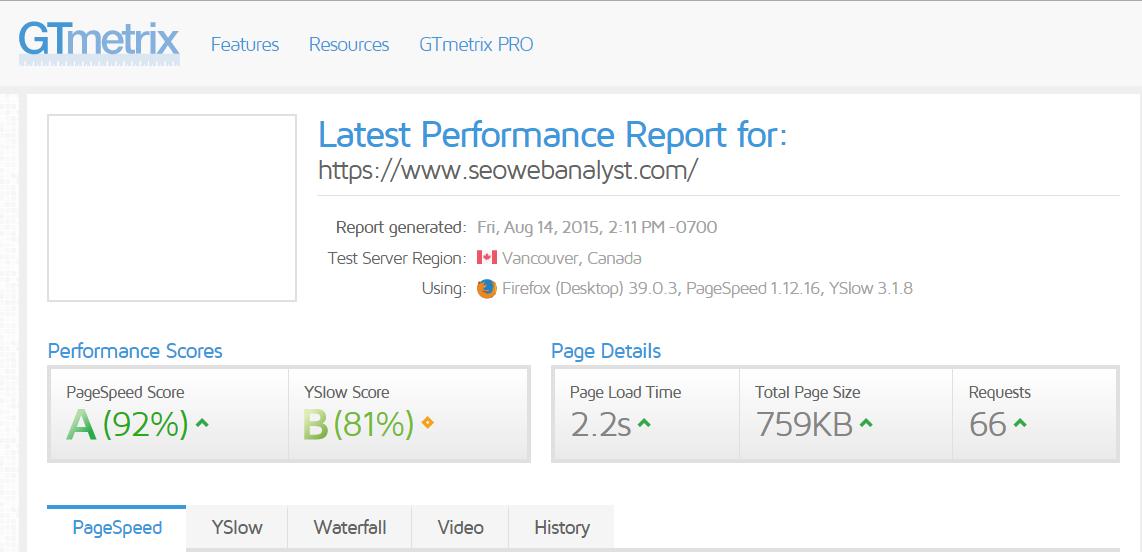
After applying different caching techniques
You can notice the reduction in total page size, the request, and page load time. All these are majorly attributed to the different caching techniques applied.
You can also get a better result if you have followed all the previous steps stated in this chapters;

I am a seo web analyst and have a love for anything online marketing. Have been able to perform researches using the built up internet marketing tool; seo web analyst as a case study and will be using the web marketing tool (platform).
How To Fix Cloudflare Error 522 Connection Timed Out
How To Optimize Cache Performance via HTACCESS Apache Server
How To Fix GA4 Showing Wrong Domain Traffic
How To Reactivate Google Adsense Account
How Do You Write Pitch Deck That Wins Investors
Effective Lead Magnet Funnel Examples For Businesses
How To Promote FMCG Products Using Digital Marketing
The Main Objectives Of SEO in Digital Marketing
How Artificial Intelligence Is Transforming Digital Marketing
Google CEO Sundar Pichai: Search will profoundly change in 2025